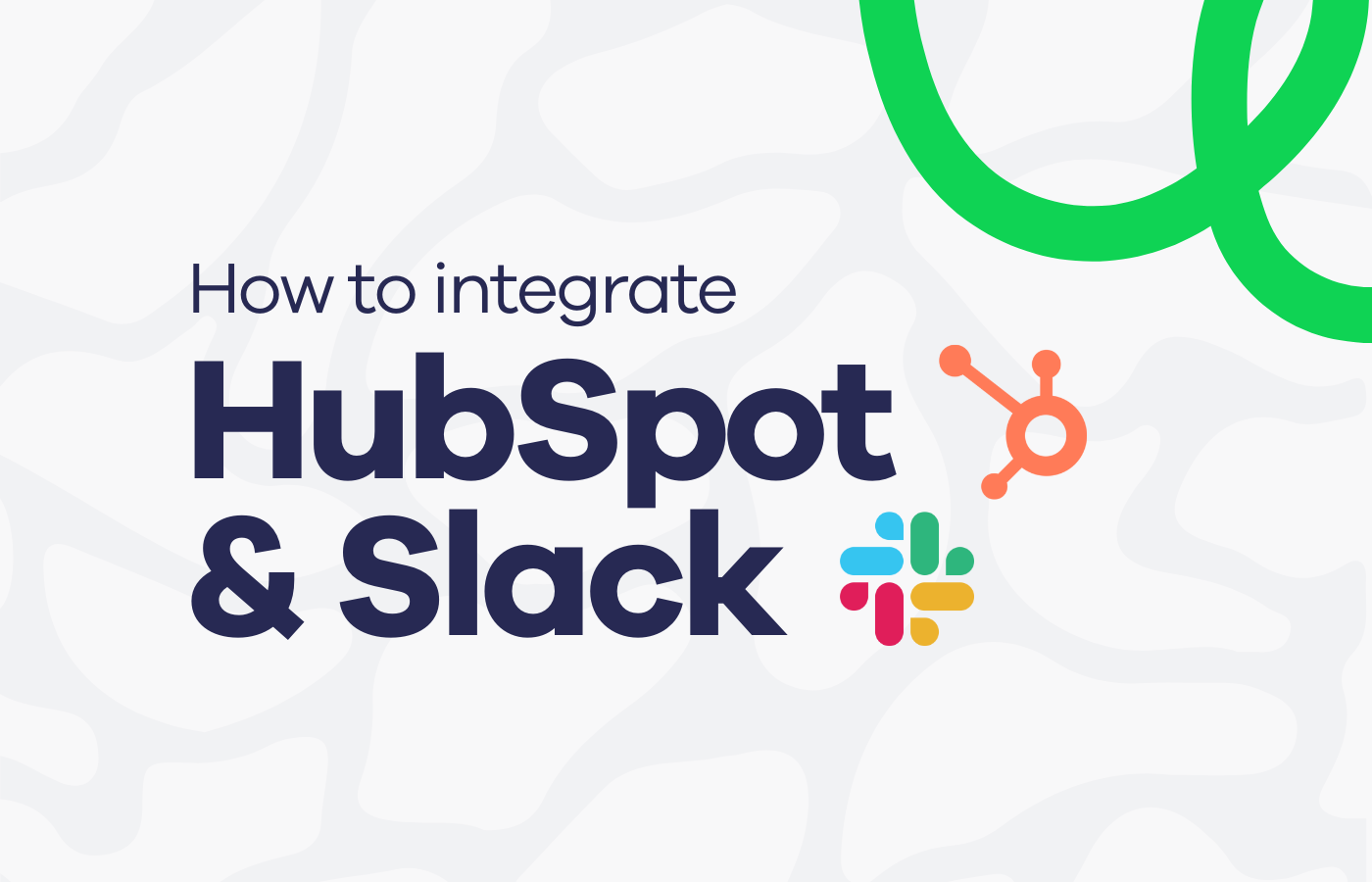HubSpot is one of the most popular CRM tools available for sales teams today. Not least, because it both simplifies and automates the sales management process, so teams can focus on what they do best – selling.
In this article, we’re going to explore another way you can use HubSpot to make your team more productive – connecting HubSpot to Slack.
Integrating HubSpot and Slack will enhance your team communication by allowing real-time updates and notifications directly in Slack channels.
So how do you connect HubSpot with Slack?
Depending on your needs, there are three common ways.
- HubSpot’s Slack integration
- Geckoboard
- Zapier
1: HubSpot’s Slack Integration
The HubSpot team have built a powerful integration for Slack which helps teams seamlessly work across both platforms.
You can set up the integration by simply searching for Slack in the HubSpot App Marketplace, or by visiting this page.
Useful features
The Slack integration has many different features and use cases, here are some of our favorites:
Real-Time Notifications: Receive instant Slack notifications for important HubSpot activities, such as new leads, deal updates, or task assignments, ensuring teams stay updated without checking the CRM constantly.
Deal and Lead Updates: Automatically share updates on deal progress and lead interactions in designated Slack channels, helping the entire team stay aligned and informed.
Task Automation: Automate reminders for follow-ups, meetings, or important sales milestones in Slack, keeping teams organized and ensuring tasks are completed on time.
Easy Data Sharing: Share HubSpot data directly within Slack conversations, allowing teams to quickly discuss leads, deals, or customer service issues without leaving the chat interface.
Command Shortcuts: Use HubSpot commands in Slack to quickly search contacts, create tasks, or pull up deal details, saving time and improving productivity by reducing the need to switch between platforms.
Limitations
Depending on your needs, the app does have some limitations.
Dashboard snapshots. It’s possible to share your native HubSpot dashboards via the Slack app, however you cannot schedule these (you have to manually share each time) and when you do, the app only posts a link to the dashboard, not a snapshot of the dashboard.
It will look something like this:

If you’ve built dashboards in HubSpot, you may have envisaged some way of automatically posting those dashboards into your Slack channels for maximum visibility. But this is not possible via HubSpot's Slack app.
For this, you might instead consider Geckoboard.
Goal notifications. If you set goals for your sales team, it’s always good to communicate when these have been hit. Although it is possible to create alerts that notify you in Slack when goals have been achieved, it’s not possible to do this across all plans. For example, setting goals for activity metrics (such as calls and emails) is only available on the Sales Hub Enterprise plan and above.
2: Geckoboard
Geckoboard is a no-code KPI dashboard tool, which anyone can use to build real-time HubSpot dashboards in a matter of minutes.
As well as being able to customize your HubSpot data, you can also visualize metrics from other tools such as Zendesk, Aircall and Google Analytics.
That means you can create real-time HubSpot dashboards which look like this:

Using Geckoboard’s Slack integration
Connecting Geckoboard to Slack can be a high-impact way of getting your team to take better notice of their KPIs.
Slack Snapshots
You can set up regular, automated snapshots of your dashboard to be sent to Slack channels (or email) at a time of your choosing. The best part is that the automation displays the full dashboard visual in Slack, so everyone can access the information on the dashboard, there and then. It looks like this:

This is great for keeping the wider team and colleagues aware of performance and progress, even if they don’t regularly access the HubSpot platform, or even have a HubSpot account themselves.
Alerts and Notifications
With Geckoboard, you can also set alerts which automatically notify you in Slack when one of your metrics goes above or below a set threshold.
This is simple to set up, and is available across all metrics, including activity metrics. It’s a great way of keeping your team on top of important data, and also drawing attention to reps who have exceeded their targets.

Try Geckoboard
If you want to build your own custom HubSpot dashboards, you can try Geckoboard for free for 14 days.
3: Zapier
What article about connecting SaaS tools would be complete without referencing Zapier. If you ever want to create a Slack automation, then for many, Zapier is the first tool they will consider.
Here are a few type of automations you can set up for HubSpot and Slack using Zapier.
New Lead Alerts in Slack: Automatically send a Slack notification whenever a new lead is added in HubSpot. This keeps your sales team informed in real time and allows for immediate follow-up without having to manually check HubSpot.
Deal Stage Updates: Set up a Zap to notify a specific Slack channel whenever a deal moves to a new stage in HubSpot. This keeps everyone on the team aligned and aware of progress or potential bottlenecks.
New Task Creation Reminders: Automate Slack reminders when a new task is created in HubSpot. This ensures that team members don’t miss crucial follow-ups or activities and can act promptly on assigned tasks.
Form Submission Notifications: When a contact submits a form on your website through HubSpot, Zapier can send an immediate Slack message to notify your team. This helps ensure faster response times for customer inquiries or lead generation.