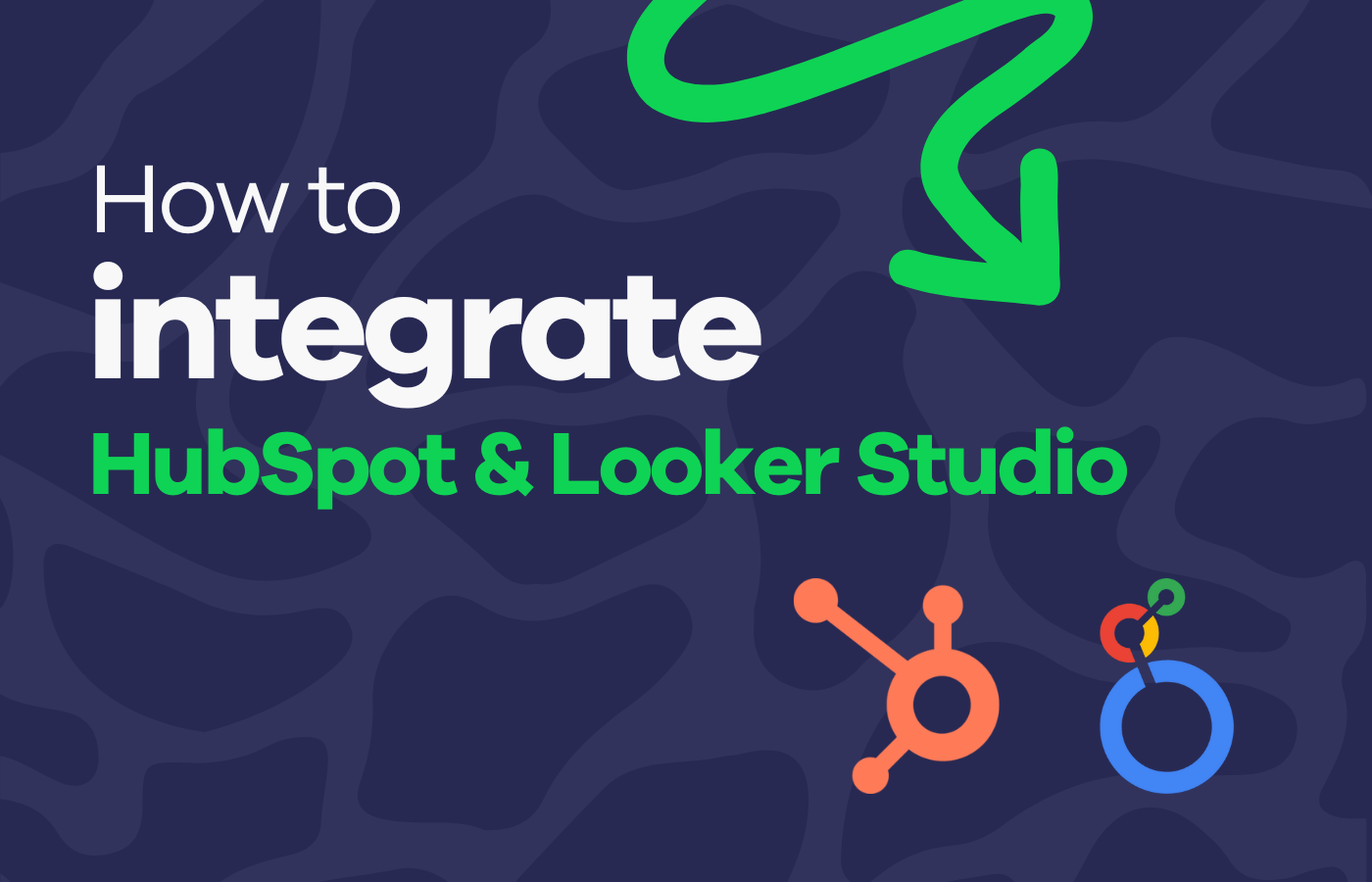Any sales team that uses HubSpot will know the CRM produces lots of useful metrics and KPIs. You may want to make the most out of this data by using it to power a custom KPI dashboard, in order to keep your team informed and motivated.
Although it’s possible to build custom dashboards within HubSpot itself, there are many instances where you will need a third-party data visualization tool to produce your dashboard.
For example:
- You want to visualize you HubSpot metrics alongside data from other sources, like Google Analytics, Zendesk, Aircall, or spreadsheets
- You want want to customize your dashboard design (in a way that isn’t possible in HubSpot)
- You want to make your dashboard easier to share or display on screens.
Looker Studio (formerly Google Data Studio) is a popular go-to solution for many people in this situation. Not least because it’s well known as a free tool, which offers good levels of customization.
The main drawback to using Hubspot with Looker Studio is that neither Looker nor HubSpot have built a native integration to connect the two platforms. You will therefore need to use a third-party connector tool.
This comes with one or more of the following downsides:
- Cost
- Limited refresh rates
- Manual setup and maintenance.
In this article we’ll explore some of the common connector tools. However, before we do…
Geckoboard: an alternative to Looker studio
For those who aren’t interested in the hassle that comes from using third-party data connectors, you may consider a purpose-built solution like Geckoboard, instead.
Geckoboard is an alternative to Looker Studio, which has a pre-built integration with HubSpot, as well as over 90 other data sources including Google Sheets, Zendesk and Google Analytics.
So if you want a fast, reliable way of building real-time dashboards powered by multiple data sources (including HubSpot) then Geckoboard really is the solution for you.
Just connect HubSpot in a couple of clicks, then use our drag-and-drop dashboard builder to design your dashboard. In a few minutes, you’ll have a dashboard that looks like this:

It’s easy to share, is optimized for TV display, and all our integrations have the fastest possible real-time refresh rates, regardless of your plan. Pro plans start at $79/mo.
Connecting HubSpot to Looker Studio: 3 options
If you’re still set on using Looker Studio, here are some common ways you can connect your HubSpot data.
Option 1: Looker Studio Integration (Datawarehouse.io)
If you search for Looker Studio in the HubSpot App Marketplace, you may come across an app that appears like a native integration, built by Looker Studio. However, you should be aware that, despite its name and branding, it’s actually produced by a third party company called datawarehouse.io
Sneaky...

This app will automatically connect your Hubspot data to Looker Studio, however the main downside is the cost, particularly if you want to use your dashboard for real-time monitoring. That’s because the price starts at $119/mo for a daily refresh rate, rising to $499/mo for a 15-minute refresh rate.
Option 2: Supermetrics
Supermetrics specializes in connecting data from online tools to data warehouses like BigQuery, or BI tools like Power BI. It also has a HubSpot integration that will allow you connect your data to Looker Studio.
The main downside with Supermetrics is the price and the refresh rate, especially for small to medium-sized businesses.
If you only want to connect HubSpot, then you could purchase the essential plan for €37/mo then buy a HubSpot add-on for an additional €37/mo (€74/mo total).
However, the essential plan only refreshes your data once a week, meaning its not a workable solution if you want to monitor your KPIs more regularly.
For daily refresh rates, the core plan (with a HubSpot add-on) would come to €236/mo.
For faster than daily refresh rates, you would need to pay €899/mo for the enterprise plan.
Option 3: Google Sheets
If you really are on a budget, then don’t fear, there is a way to connect your HubSpot data to Looker Studio for free. However, as we’ll discover, it will require much more time investment to set up and maintain, which may prove to be a false economy.
HubSpot’s Google Sheets integration is built by HubSpot itself and is completely free.
Once you have installed the app, you can schedule exports of your HubSpot data to Google Sheets using workflows in HubSpot. From here you can use Looker studio to visualize the data.
The first thing to bear in mind is that using Google Sheets as a go-between is not a straightforward process. It’s not only time-consuming, but by choosing a manual process like this you’re also increasing the risk of bugs. A small mistake in your setup could lead to you calculating the wrong metric. This is not ideal if you want your dashboard to be the single source of truth.
Furthermore, if you need to edit your dashboard in Looker Studio, (you want to visualize different metrics for example), then you may need to change your whole workflow and export settings every single time you make an edit. This, again, takes time and increases the risks of bugs and mistakes.
Finally, this is not a good solution if you want your dashboard to visualize data from other data sources, such as Zendesk or Aircall.
We would only really recommend this option if you are planning on building a relatively simple dashboard, which you don’t need to edit.