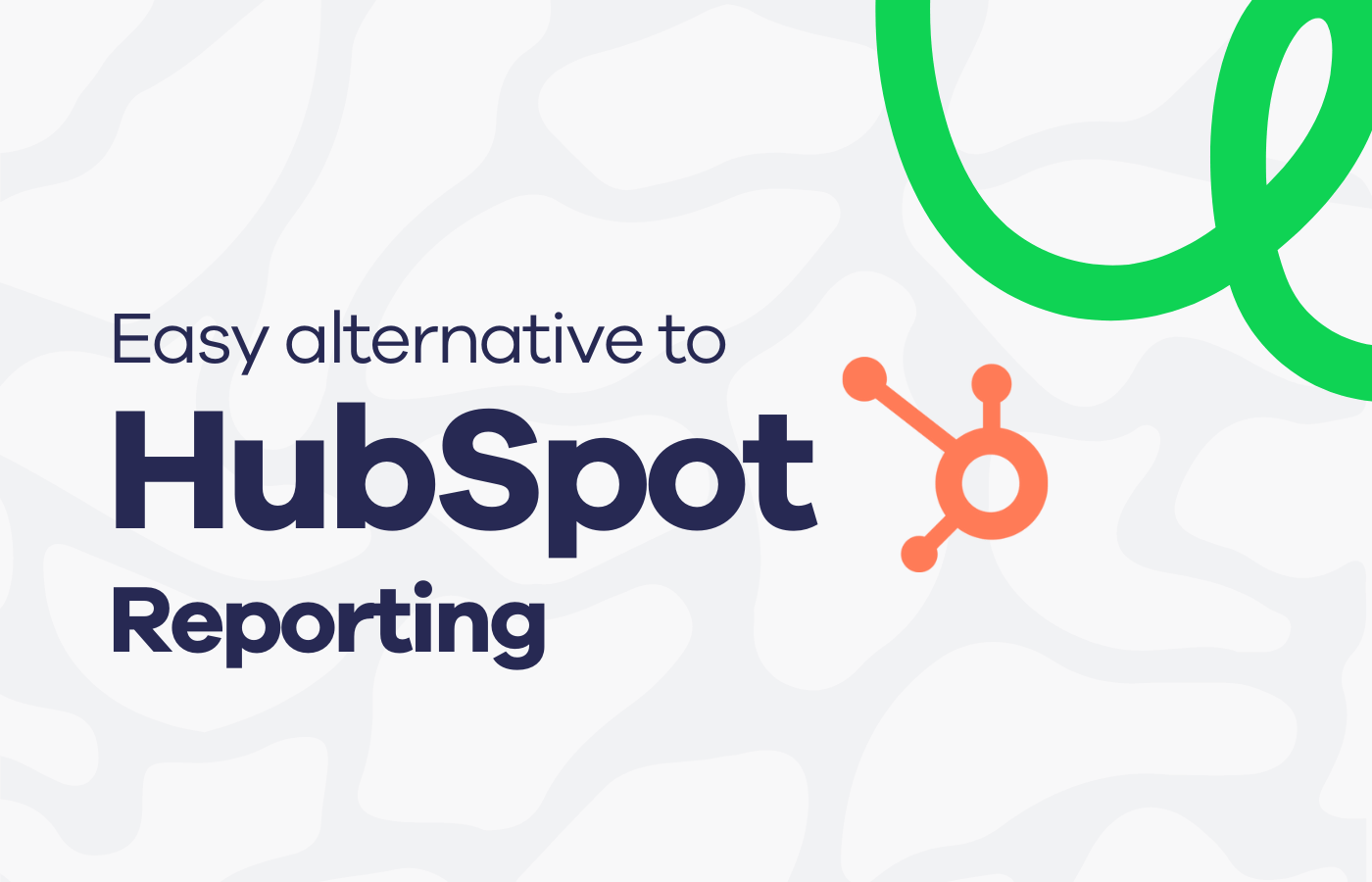Most engaged HubSpot users will have experience using its Dashboard and Reporting Software. Here, users can build dashboards and reports that track their sales pipeline performance, as well as their sales team performance.
However, there are some situations where sales leaders find that HubSpot reporting can’t deliver on all their needs.
In this article, we’ll explore some alternative ways you can report on HubSpot. Especially if you need sales and marketing reports that include metrics from other data sources.
Why would you need an alternative to HubSpot Reporting?
For many sales leaders, HubSpot Reports will meet their needs just fine – but not always. Here are a few common examples of times when businesses need different reporting solutions:
1: Creating dashboards with metrics from multiple data sources
If you want to create a dashboard that includes (even just a few) metrics from other data sources (such as LinkedIn, Google Analytics or Zendesk), attempting to do this in HubSpot itself can prove quite complicated.
Similarly, many of the products that promise to bring your data together into one platform (such as a data warehouse) are usually too much of a technical hurdle for small to medium sized companies.
You may even consider compiling reports manually – using spreadsheets – but this is both time-intensive and slow.
2: Broadcasting data to your team
One of the most powerful things you can do with reporting is create performance feedback loops, by sharing KPIs and goals with your team.
Sometimes, sales leaders would benefit from dashboards you can display on a TV or integrate with Slack and Notion for maximum KPI visibility.

3: Custom goal setting
Not all HubSpot plans offer the same level of customization. For example, it’s not possible to create activity-based goals on the lower tier pricing plans. Third-party tools can allow you to create these custom reports, without the limitations.
Geckoboard – an alternative to HubSpot Reports
Geckoboard is a KPI dashboard tool that makes it simple to build real-time HubSpot dashboards that improve team performance.
You can connect HubSpot in a few clicks, and easily design KPI dashboards in minutes.
Better yet, because Geckoboard has direct integrations with 90+ other data sources, it’s easy to build dashboards that display the exact metrics you want to showcase to your team.
Let’s explore how.
Step 1: Signup to Geckoboard
Sign up for a 14-day free trial to get started.

Step 2: Connect your HubSpot account
To start, click ‘add widget’ then select HubSpot.

Select any of the widgets to get started, then sign in to HubSpot to set up your connection to Geckoboard.
Step 3: Add a widget to your dashboard
Once you’ve established a connection to your HubSpot account, you can start creating visualizations, called ‘widgets’ – these can include numbers, bar charts, line charts, and leaderboards. That means you can display anything from deals, revenue, or leaderboards that show team performance.

You can give further context to widgets by including goals, comparisons, and status indicators. This helps the people looking at your dashboard to understand the importance of the metrics they’re seeing – so they know if they’re good, bad, or unusual.

Step 4: Build up your dashboard by adding more widgets
Once you’ve built your first widget, you can then build up your dashboard to visualize the KPIs you care about. That might also include metrics from other data sources. In the example below, we have created a dashboard which visualizes real-time data from HubSpot, LinkedIn Ads and Google Analytics.

Step 5: Share your dashboard
One of the biggest challenges for sales leaders who use HubSpot is getting their team to regularly engage with their goals and performance metrics.
With Geckoboard, it’s easy to broadcast your dashboards in the spaces where your team can’t miss them. That might mean displaying your dashboard on a TV in the office, setting up regular snapshots for Slack and Email, or embedding your dashboard in shared spaces like Notion.
Seeing their dashboard several times a day will create feedback loops, which are vital for teams who want to improve their overall performance.