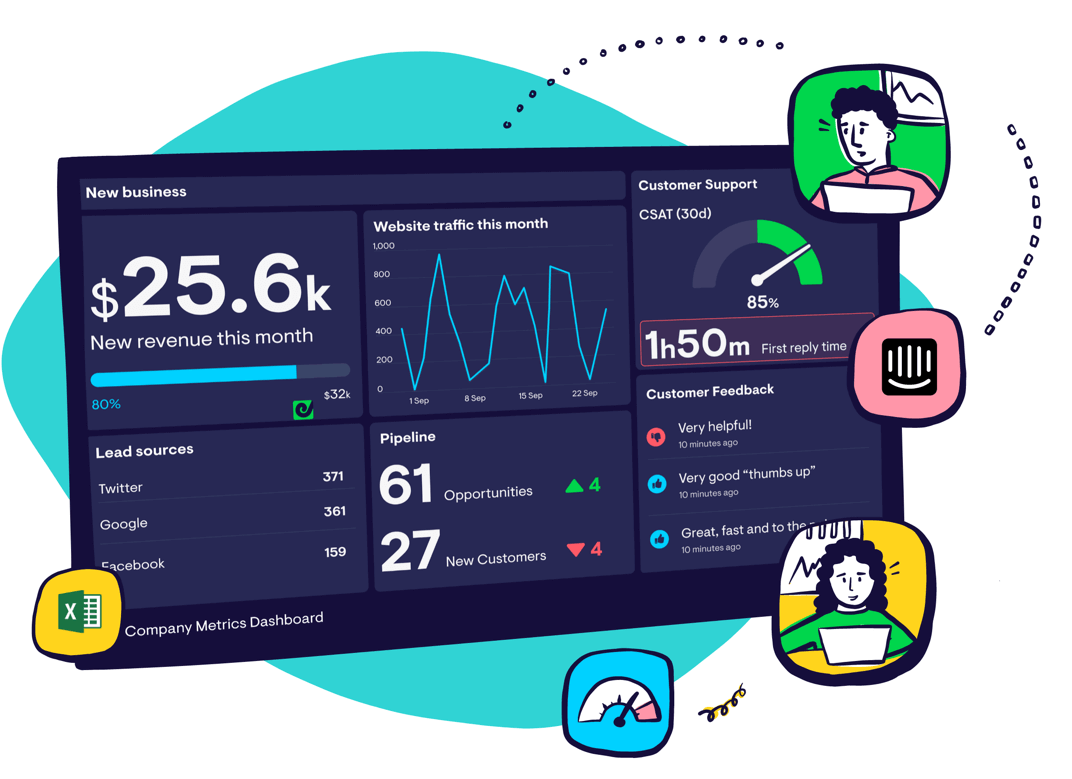Escalation Rate
What is Escalation Rate?
Escalation Rate is the percentage of support tickets that have been escalated to a new support tier. It might be that you escalate vertically to a senior teammate or horizontally to call on more teammates to assist or advise – even to someone with the relevant specialist knowledge in a different team.
How to Calculate Escalation Rate
No. Support Tickets Escalated From First Tier / Total No. Of Support Tickets = Escalation Rate
Calculate your Escalation Rate by dividing the number of escalated support tickets by the total number of support tickets.
Escalation Rates can also be broken down to track how many tickets are escalated up through the different support tiers in your company, or by how many tickets have been escalated by different teammates.
This metric can be calculated and tracked on a daily, weekly, or monthly basis.
What Does Escalation Rate Tell You?
Not all support tickets can be resolved by the first teammate who responds. Tickets that require deeper subject knowledge are often escalated to teammates with more specialization, but a growing Escalation Rate can indicate either an ongoing problem with your product or service, that the pathways to reach to an agent with the right subject knowledge aren’t clear enough, or that your support team requires additional help or training.
Tracking the number of interactions needed to resolve tickets may also highlight opportunities for senior teammates to proactively jump into conversations to avoid escalations, in particular situations where a frustrated customer demands an escalation.
“Customers are generally very understanding when escalated tickets are delayed – as long as they are kept informed”, begins popular blogger Joe the IT Guy. “The majority of angry complaints come from end users who logged their ticket and then had no idea what was being done with it. Wherever a ticket is on its resolution/escalation journey, it’s the duty of the service desk to follow it – and chase it – until resolution. All the while keeping the customer informed of its whereabouts and the latest updates on progress and expected resolution time.”
Give your support team a boost
With Geckoboard’s real-time dashboards, everyone knows exactly what’s happening in CS right now.
Find out more
Should you track Escalation Rate?
Escalation Rate is a vital metric for measuring the effectiveness of your first line support tier, particularly when you have a large team of agents with varying specializations.
Being alerted to an increasing Escalation Rate enables you to investigate and address potential issues with your support operations, including the training and onboarding of agents. In contrast, if the Escalation Rate is low, it indicates that your team is able to handle these tickets on their own, saving time and money.
Of course, not all support tickets are created equally. Some tickets are easier to solve than others. These may indicate the presence of larger issues or originate from customers who already have a rapport with a teammate.
For smaller teams of agents, or if you’re at the early stages of building a team and your support process, it may be too early to track your Escalation Rate.
Other metrics to track alongside Escalation Rate
Your Escalation Rate pairs well with First Contact Resolution Rate (FCR), First Response Time (FRT) and Overall Resolution Time as these can all help measure how effective the support process is at solving tickets quickly and smoothly.
Your escalation rate also correlates with Customer Satisfaction (CSAT). Customers generally dislike interacting with more than one agent to solve their issue, as this can lead to answering repetitive questions and a disheartening feeling that they’re being bounced around. In many cases customers who demand an escalation have passed the point where they’d consider leaving a good customer satisfaction rating, even if a manager has stepped in to resolve the issue.
This puts the onus on providing a seamless changeover, particularly when people from different teams take the reins. As Zendesk’s Tara Ramroop says: “Developers and customer service agents might read the same information contained in a ticket in different ways, which could result in conflicting ticket management styles and hinder time to resolution.”
Even if your first line support tier is quick with their initial responses if that results in too many ticket escalations it can come at a cost to your CSAT.