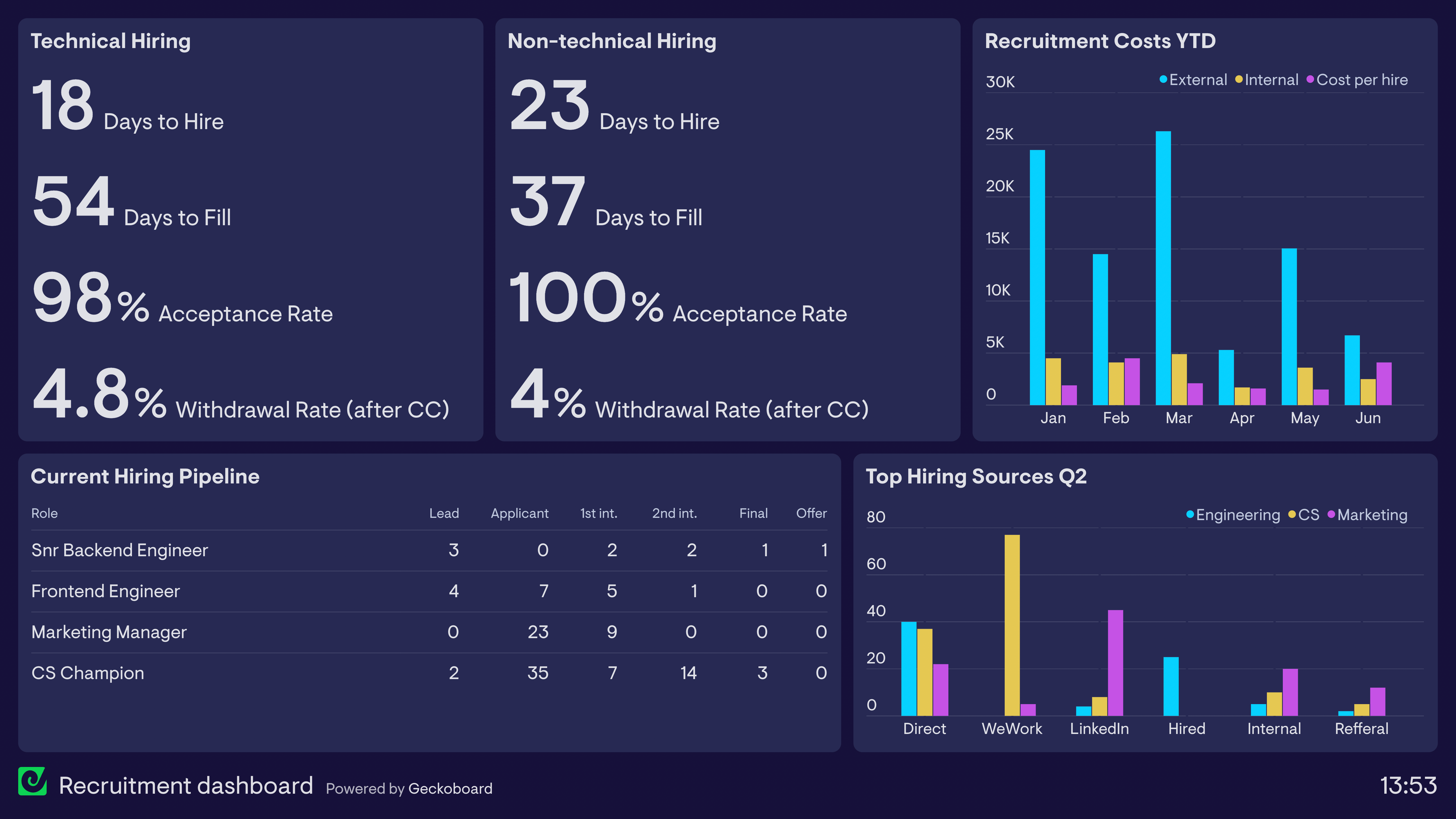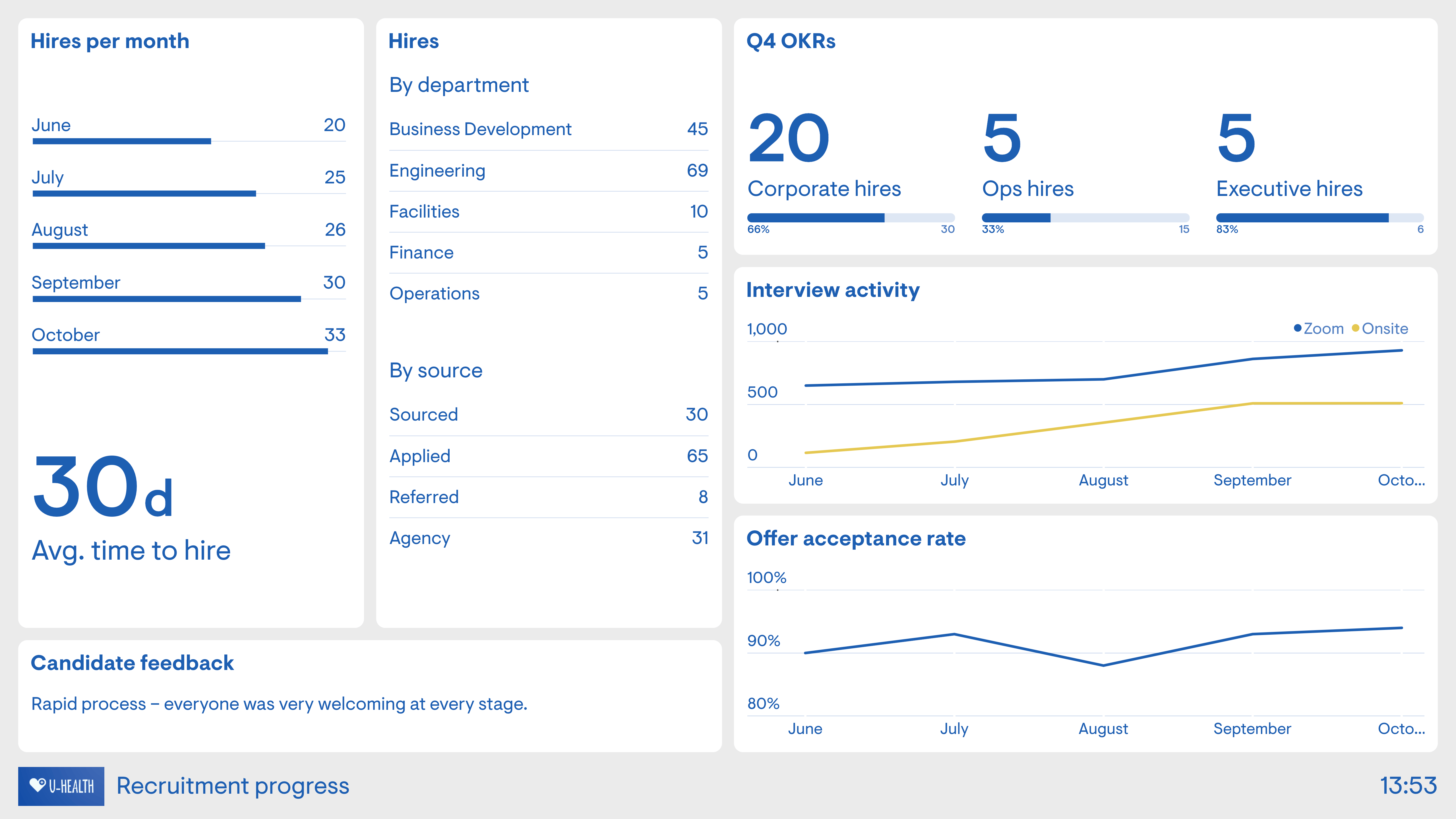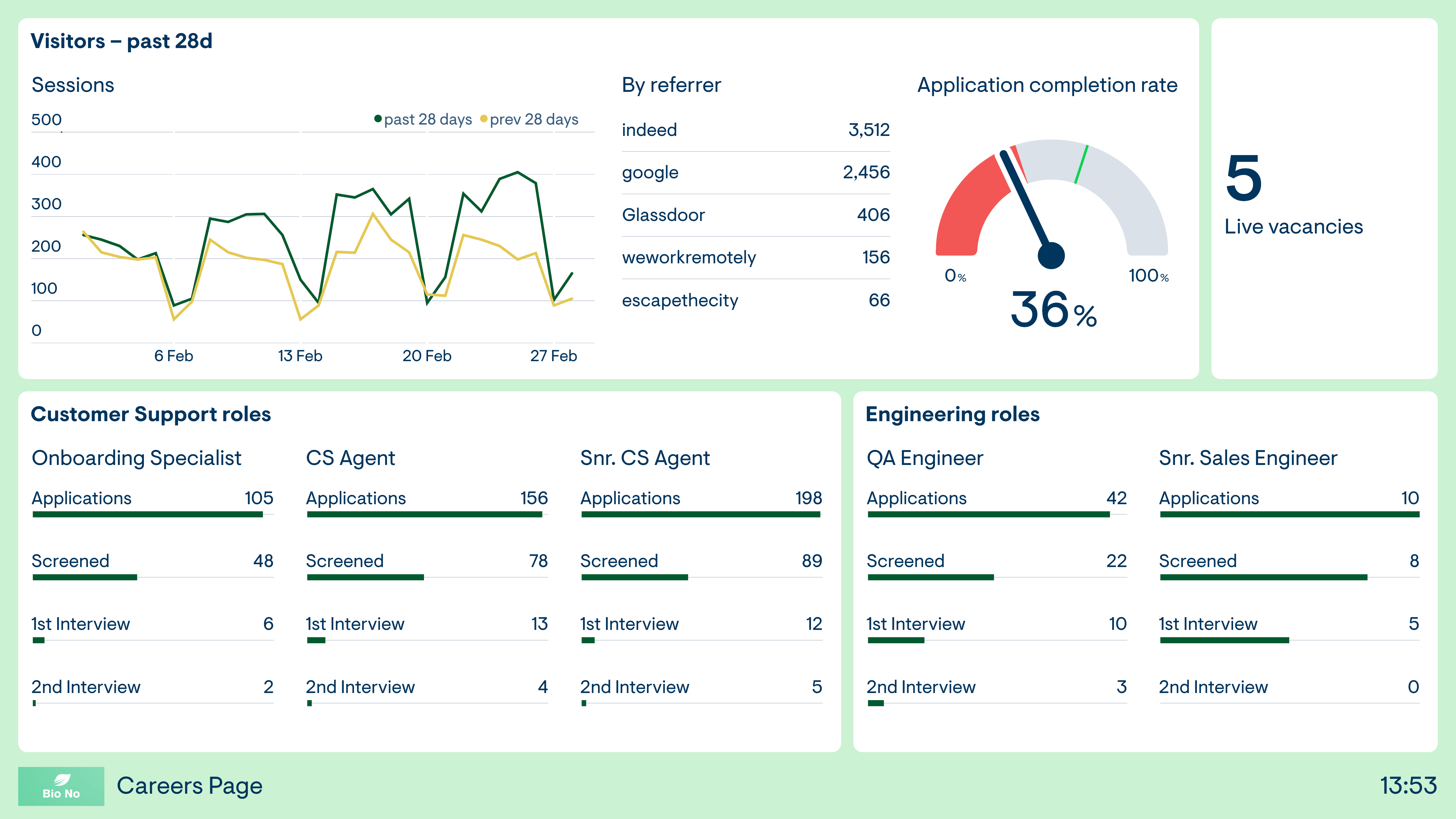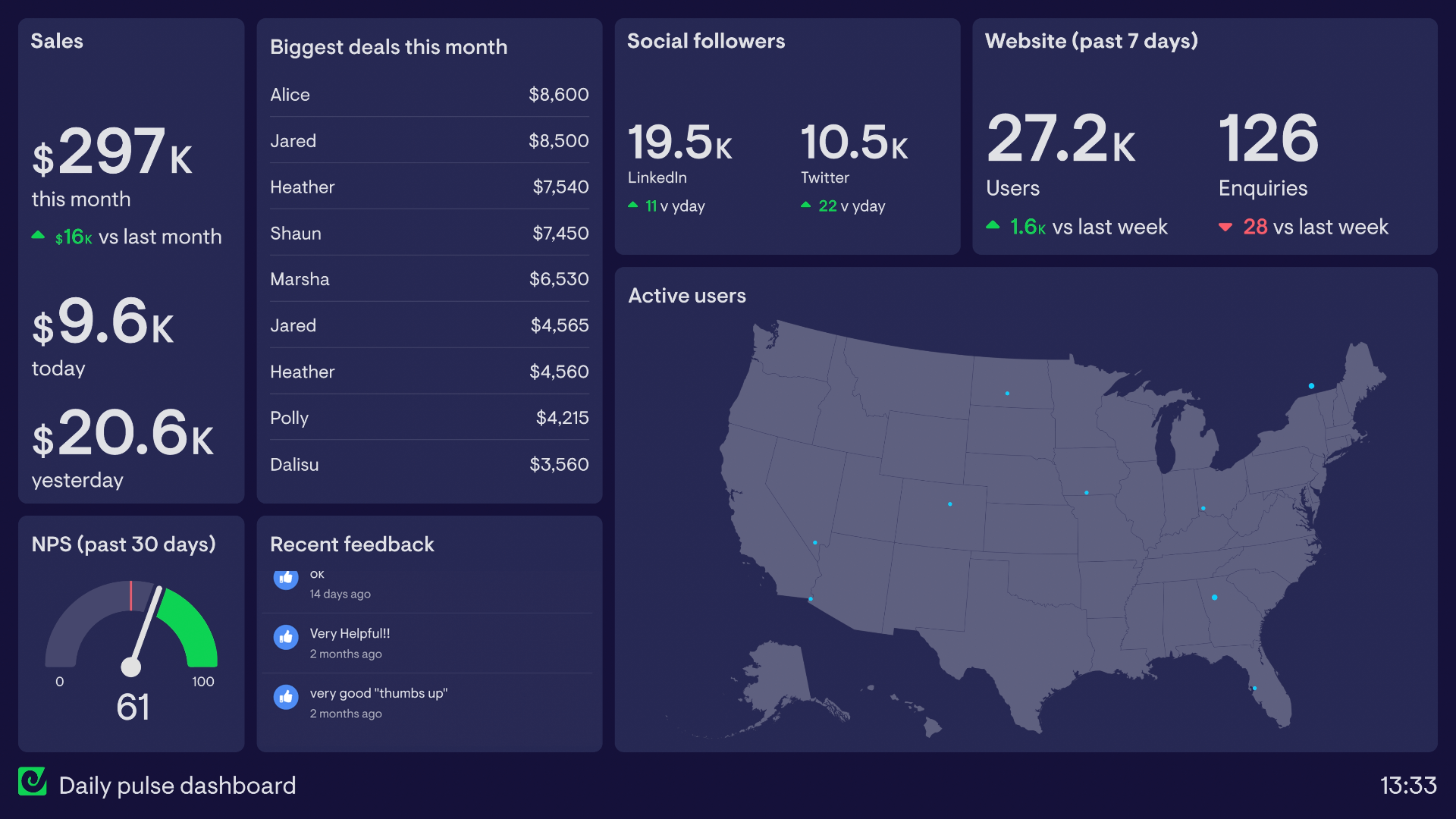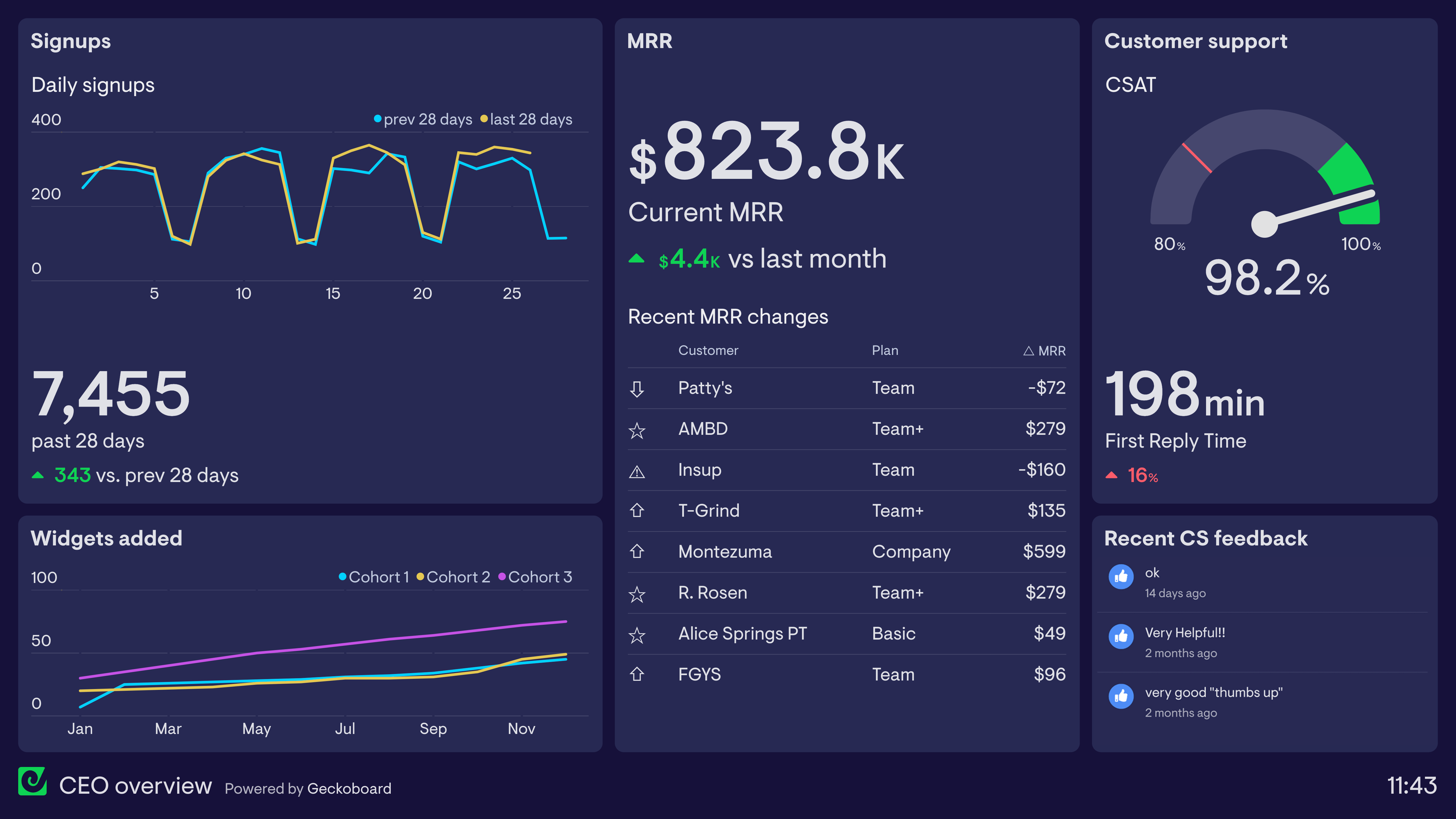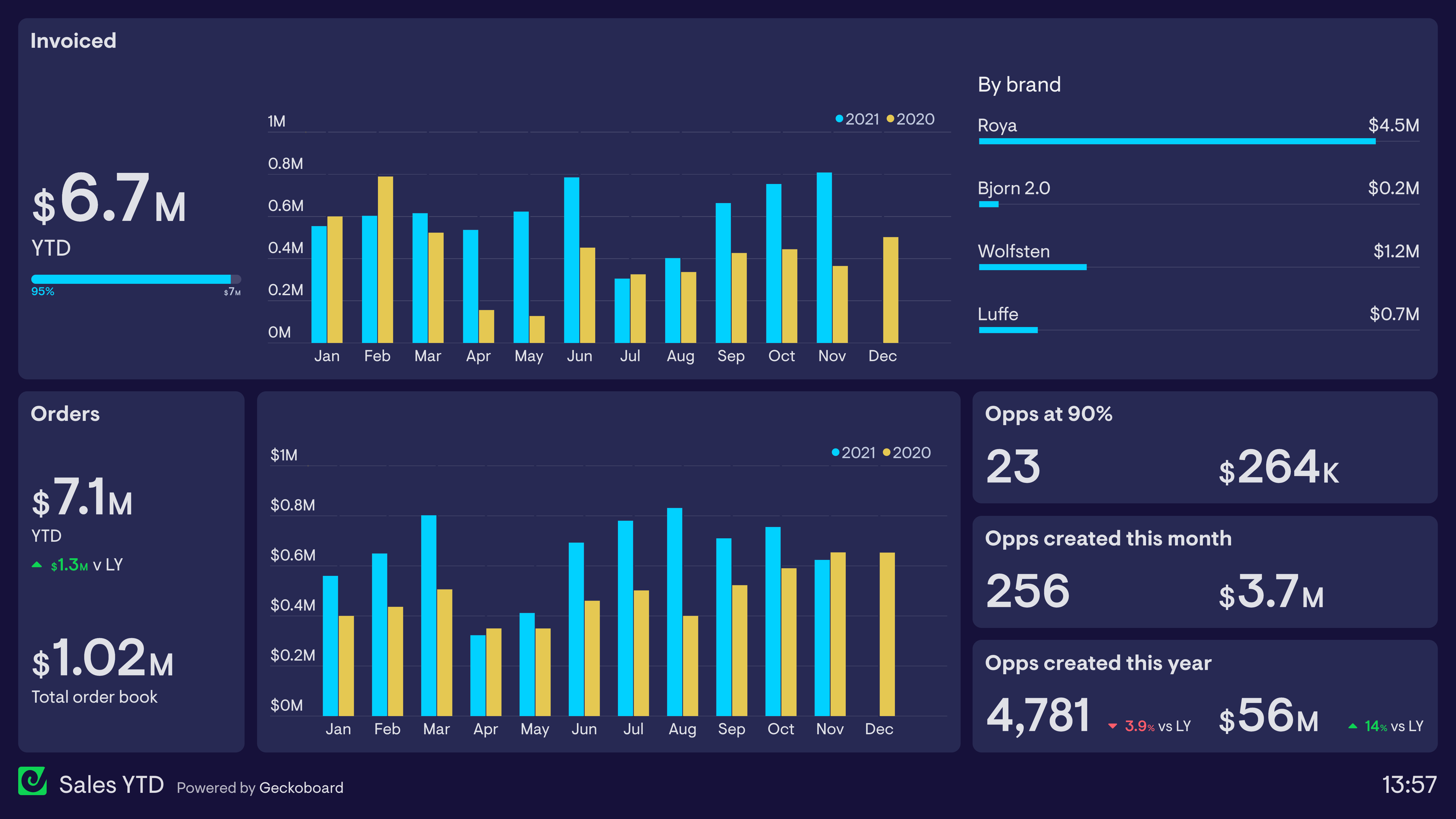What is a recruitment dashboard?
Recruitment dashboards help recruiters, hiring managers and HR teams understand every aspect of the hiring process. These include tracking employer brand metrics which show the overall interest job seekers have in working for the company; to understanding how many candidates are moving through the hiring process. Recruiters can also use recruitment dashboards to focus the team’s attention on progress toward goals and OKRs.
Examples of a recruitment dashboard
Recruitment dashboard
This dashboard is designed to give everyone in the company, particularly hiring managers, a clear understanding of the recruitment process, without needing to constantly request information from HR or the recruitment team.
By tracking Average Days to Hire, which measures the average number of days it takes a single candidate to move through the entire process, hiring managers can set transparent expectations to potential candidates. Similarly, tracking Average Days to Fill, which measures the average number of days it takes the company to begin recruiting and fill a role, the HR team can propose realistic timeframes to management, so they can better plan resource allocation, and begin recruiting at the right time.
The dashboard also helps to set expectations on the cost of recruitment, as well as the most productive places to focus hiring efforts. Finally, the dashboard provides a live update on the number of candidates who have applied and progress to each stage of the hiring process. This is a helpful way to keep everyone up to date with how open positions are progressing, without requiring colleagues to request this information manually.
Focus area
Hiring timeframes, progress of open positions
Who looks at it?
HR Manager, Hiring Manager, Senior leadership
How often?
Several times a week
- SQL DatabaseGoogle SheetsExcelSpreadsheets
Recruitment KPIs
This dashboard gives a similar overview of the recruitment process, but is more goal-oriented, particularly with regard to the internal recruitment team’s OKRs (Objectives and Key Results). As a growing business, it’s important for this People Team to keep up the hiring momentum, in line with company growth. This dashboard enables the Head of People to see if the team is on track. It also provides a source of motivation for the team as they work towards filling the new roles.
The dashboard has some features which helps the team to understand the hiring process in more detail. For example, as the company begins to shift away from fully remote working, we can see the number of onsite interviews increasing, proportional to interviews conducted virtually on Zoom. Qualitative candidate feedback is also an important sense check on how candidates are responding to the process.
Focus area
Hiring progress, OKRs
Who looks at it?
HR Director, CEO, Recruitment Team
How often?
Several times a week
- SQL DatabaseGoogle SheetsSpreadsheets
Careers page analytics
This dashboard is built around the digital experience for potential new candidates. It tracks the number of sessions to the careers page (an important indicator of the health of the company’s ‘employer branding’) as well as the top sources driving that traffic.
A gauge icon indicates the completion rate of the application form. Here, we can see that a negative status indicator has triggered, meaning that the application completion rate has fallen below the HR manager’s acceptable level. This could indicate a User Experience issue with the form, or that the users they are attracting are less engaged than before.
Furthermore, the dashboard is tracking the number of applicants who have progressed through each stage for the five open vacancies. This serves as a helpful source of information for anyone who is interested in how a particular open position is progressing.
Focus area
Careers page user experience, hiring progress
Who looks at it?
HR Manager, Digital Marketing team
How often?
Several times a week
- Google AnalyticsGoogle SheetsExcelSQL Database