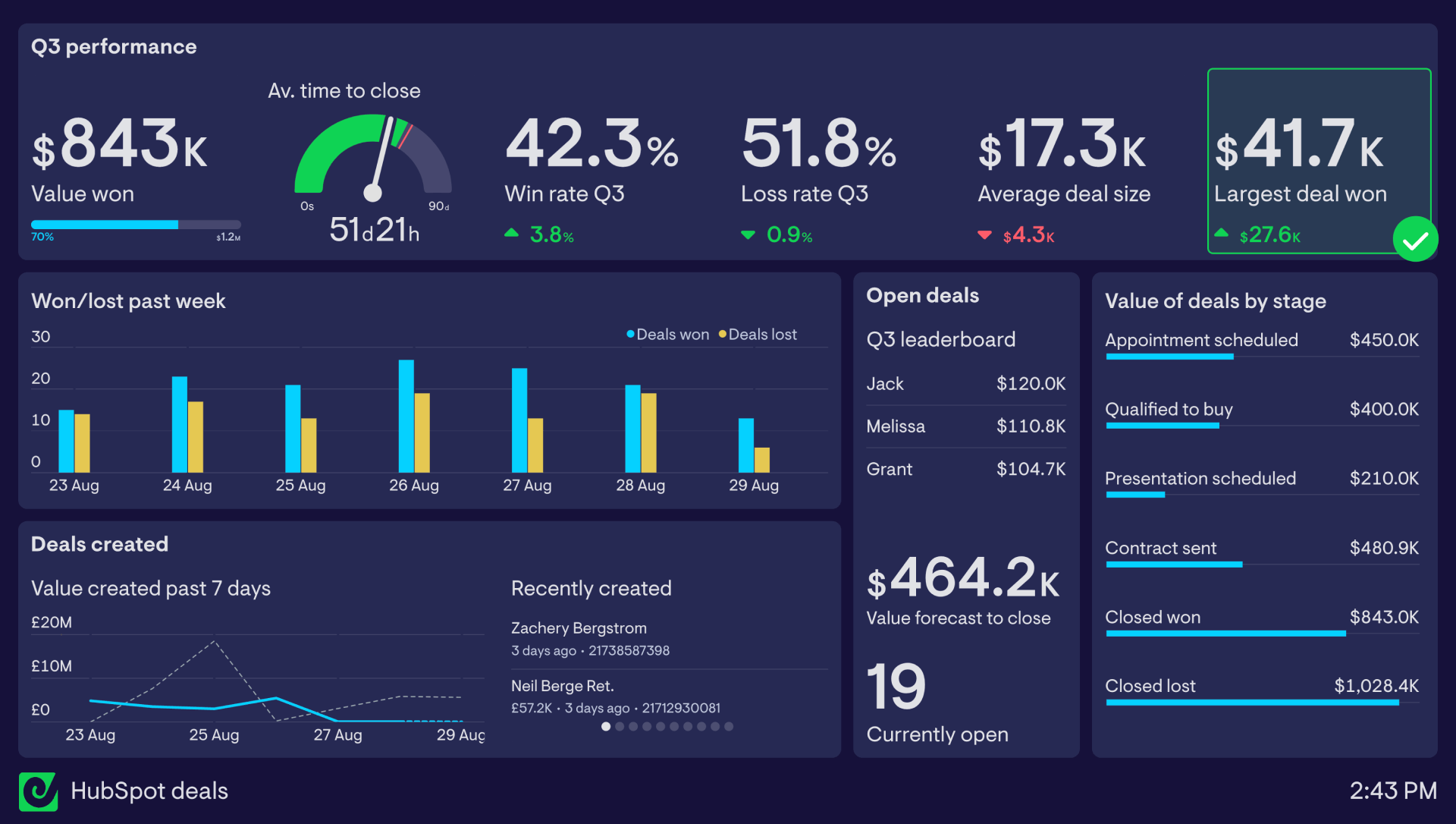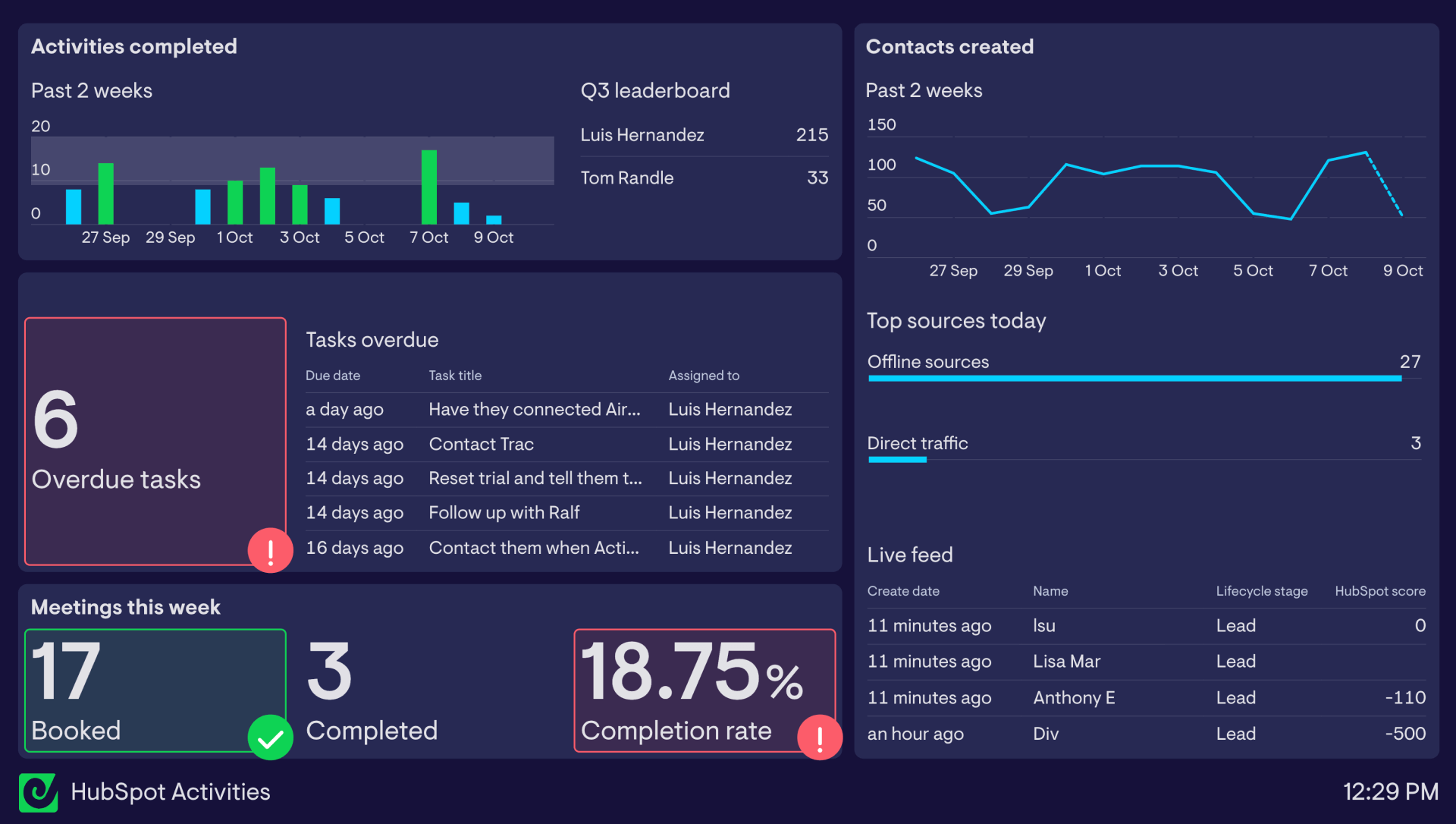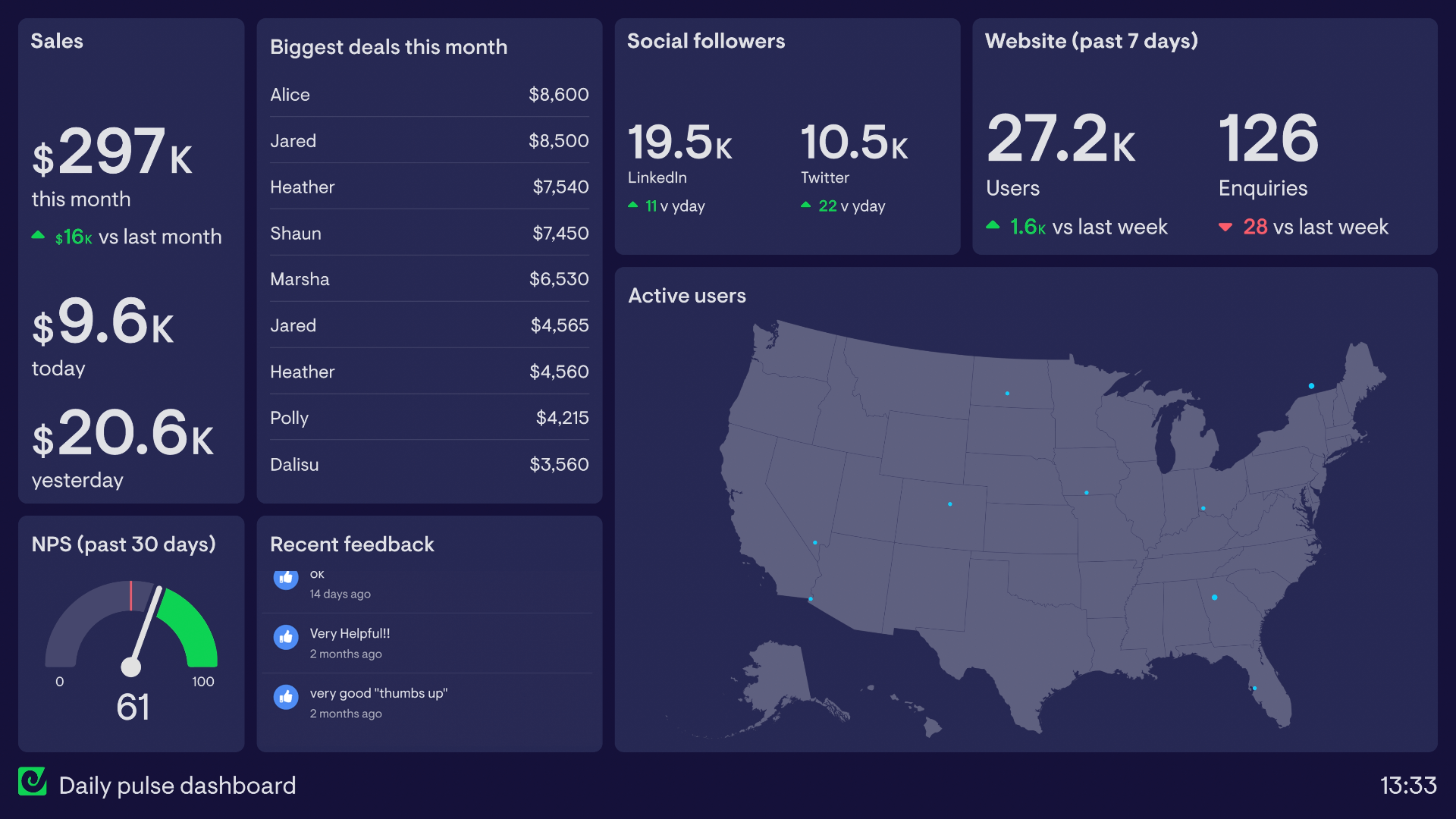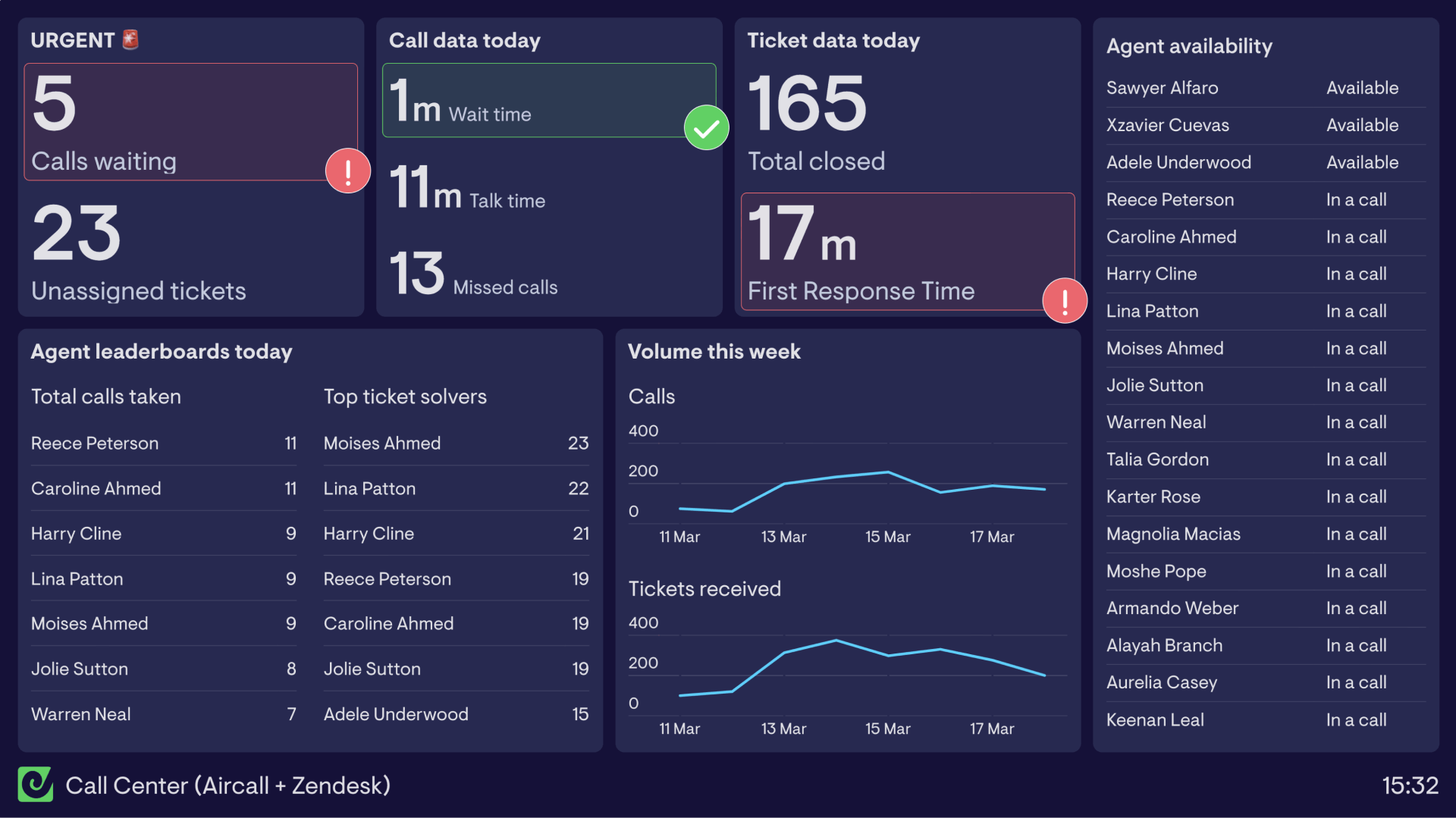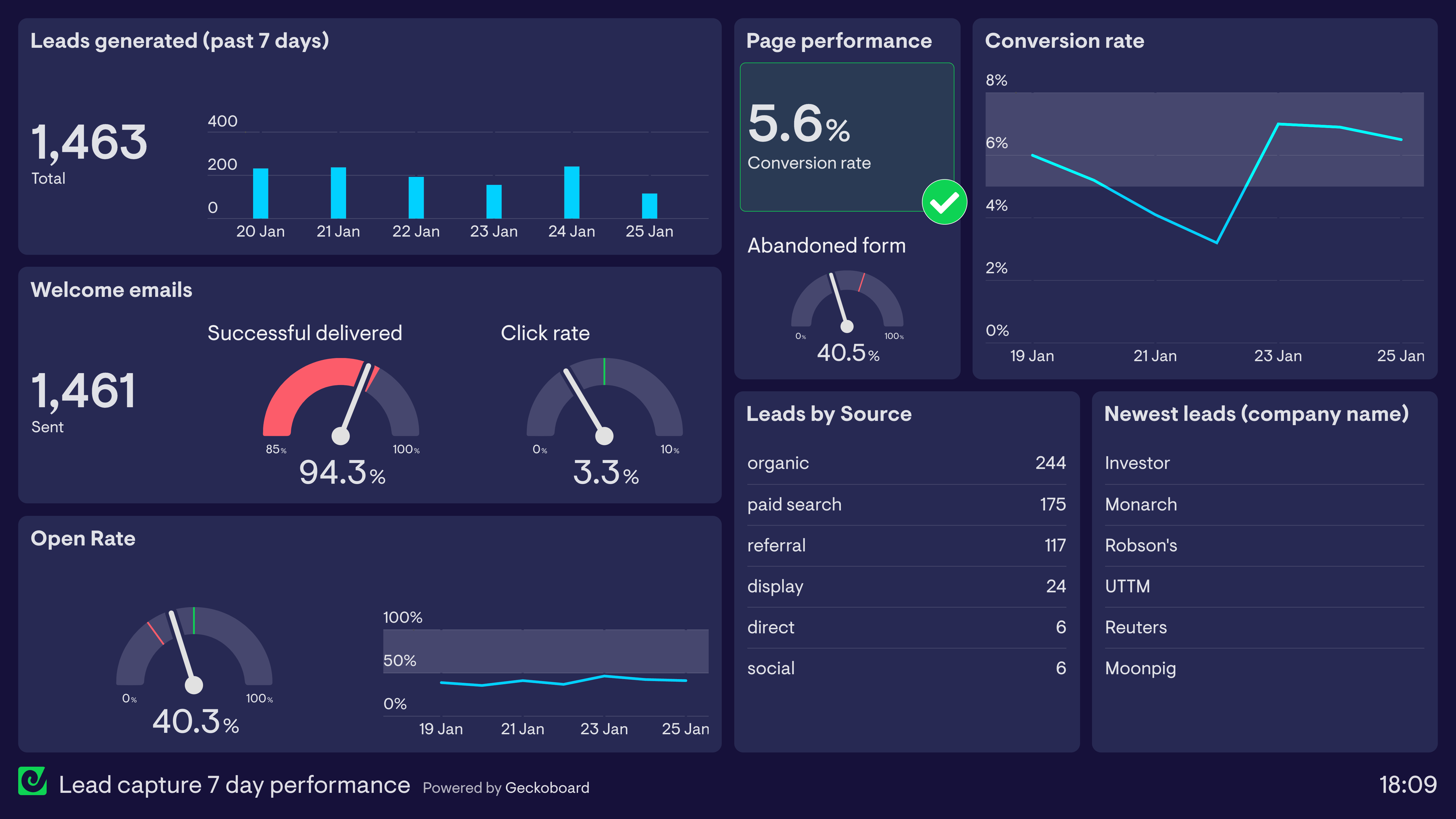What is a HubSpot Sales dashboard?
HubSpot Sales dashboards summarize key performance indicators and other useful information from HubSpot Sales Hub, allowing teams and stakeholders to quickly analyze and understand different aspects of their sales funnel.
Tools like Geckoboard allow for deep levels of customization, so exactly which KPIs from HubSpot should go on a dashboard broadly depends on two things:
- Who the dashboard is for. Is it for motivating your sales team, giving a manager a real-time view of the state of play, or for regular high-level reporting?
- How you’ll be sharing your dashboard. For example, will it be sent to Slack or Microsoft Teams as a regular wrap-up at the end of the day, made available for the team as a link, or displayed on a big screen?
Every team is different; there’s no right or wrong answer, and it’s easy enough to evolve your HubSpot dashboards over time. Below is a growing selection of example HubSpot dashboards made with Geckoboard to help get things started.
Examples of HubSpot Sales dashboards
HubSpot deals dashboard
This dashboard is focused around important deal metrics and other useful information that can give a team a quick insight into how deals are progressing.
Along the top row is a series of performance data relating to how the team is performing over the quarter. KPIs like win rate, loss rate, average time to close, average deal size and largest deal won give the team a quick understanding of how they’re performing relative to the previous quarter. Placing their main goal in the top left of the dashboard - winning $1.2 million in value - is great dashboard design best practice.
In this case, ‘Largest deal won’ has been set up with a status indicator to alert the team when the largest deal of the quarter exceeds $40k - a great motivation booster.
Elsewhere on the dashboard, on the left are several charts showing how the week is progressing in real-time in terms of deals won and lost, and the value of deals created through the week. This line chart also includes a comparison with the previous 7 days, which can easily be toggled on or off.
To give everyone some more context, a feed of newly created deals sits to the right.
Rounding out the dashboard, a group of ‘Open deals’ widgets shows how many deals are currently open, the total weighted value of those forecast to close this quarter, and a live leaderboard of who in the team currently owns deals worth the most value.
Finally, the value of deals currently at each stage sits to the right, giving a useful snapshot of the health of the team’s pipeline.
If you’re looking to use dashboards to motivate reps, this guide on sales gamification explains what works (fast feedback loops) and what doesn’t (gimmicks).
Focus area
Deals in HubSpot
Who looks at it?
Sales team, Director of Sales
How often?
Every day
- HubSpot
HubSpot activity dashboard
This dashboard focuses on activities being tracked within HubSpot, to keep the team sharp and aware of where they need to focus their efforts.
In the top left of the dashboard is a high-level overview of how many tasks the team has completed day-by-day over the past two weeks. For an extra motivation boost, this visualization has a goal set up to highlight in green when they’ve completed 8 or more tasks in a day, and to the right is a leaderboard showing who’s completed the most tasks this quarter.
Below this, the team is tracking how many tasks are marked overdue. A list of overdue tasks sits to the right with the total number of overdue tasks set to highlight red and notify the team in Slack when there are more than 5 tasks overdue.
At the bottom are some metrics specifically related to meetings that the team are interested in monitoring - meetings booked, meetings completed, and the meeting completion rate.
The second half of the dashboard is devoted to outcomes. For this team, logging new contacts as leads is the aim of the game, and the line chart to the top right allows them to quickly see if they’re on track with expectations, along with some extra information on where today’s leads came from.
The dashboard is completed by a live feed of new leads being logged, giving everyone more visibility of any interesting potential deals entering the pipeline.
Focus area
Activities in HubSpot
Who looks at it?
Sales team, Director of Sales
How often?
Every day
- HubSpot