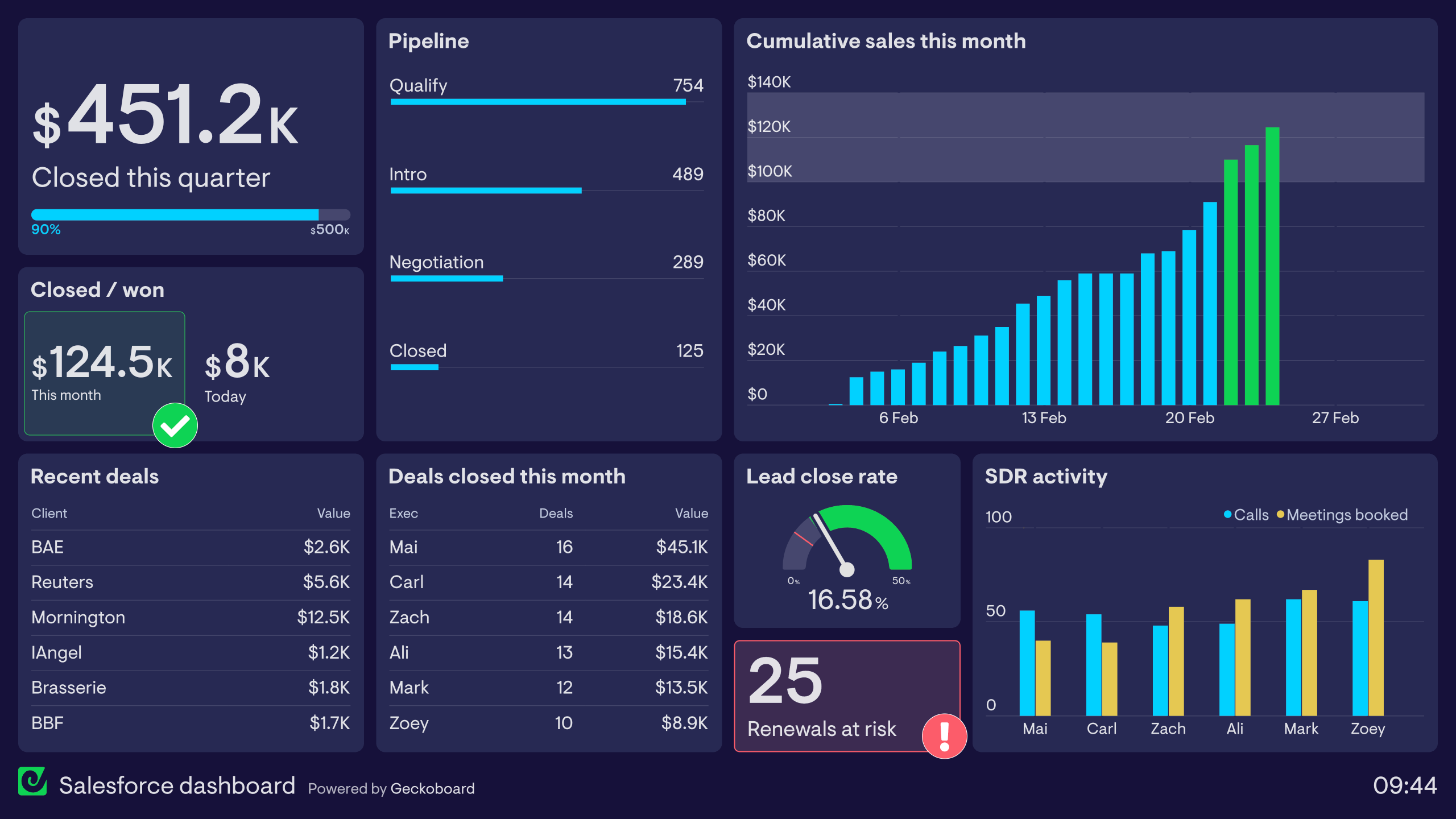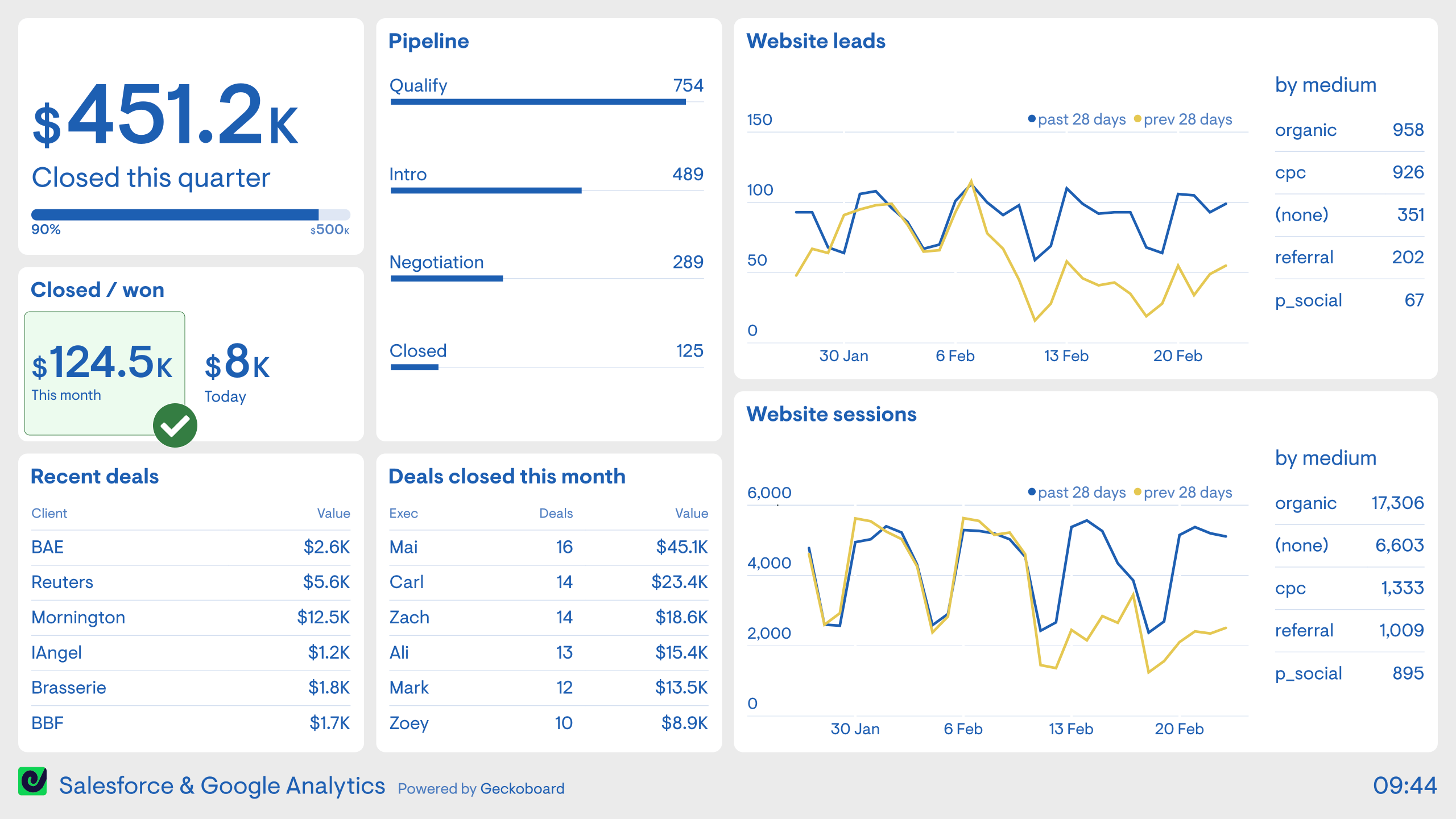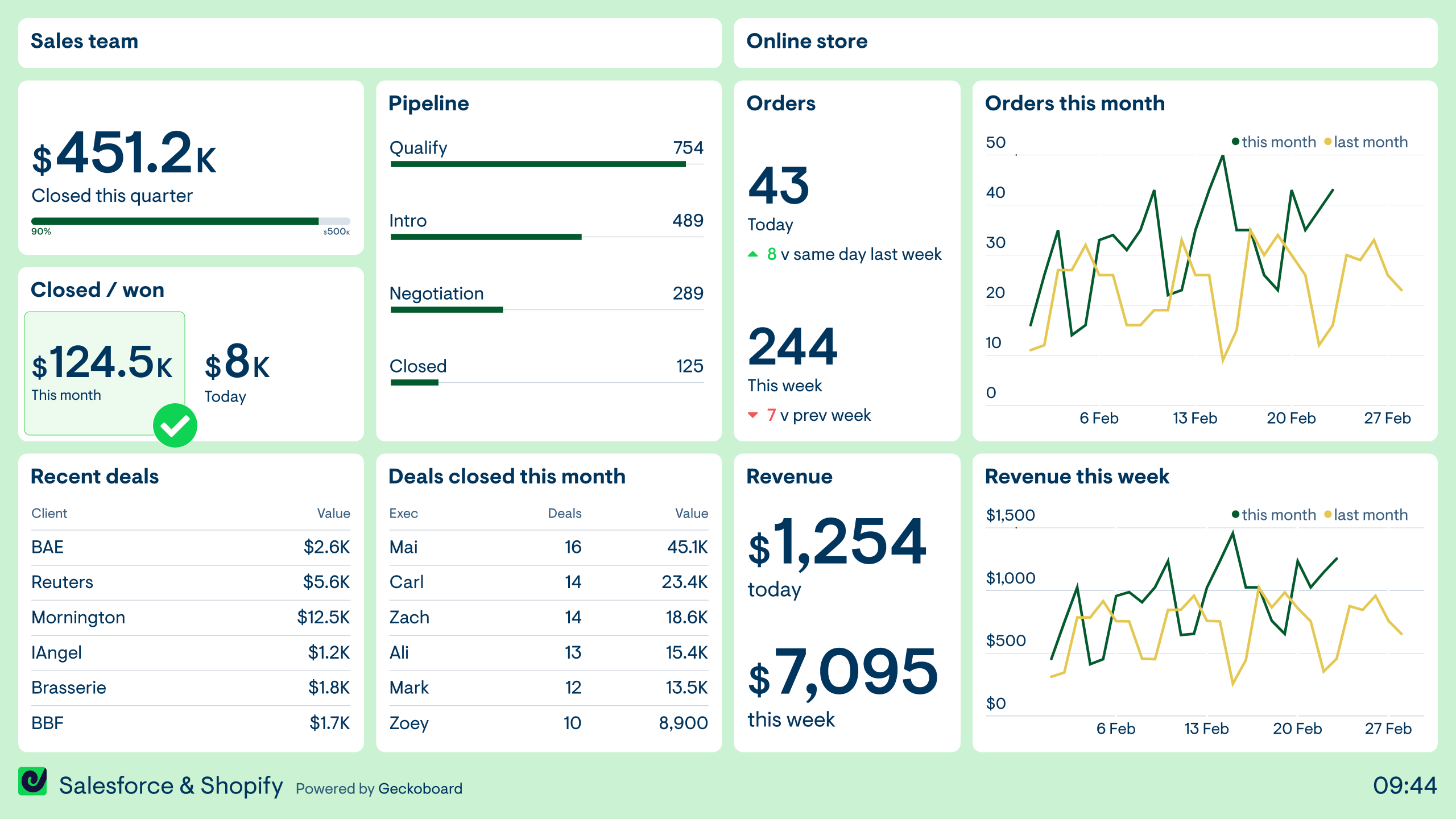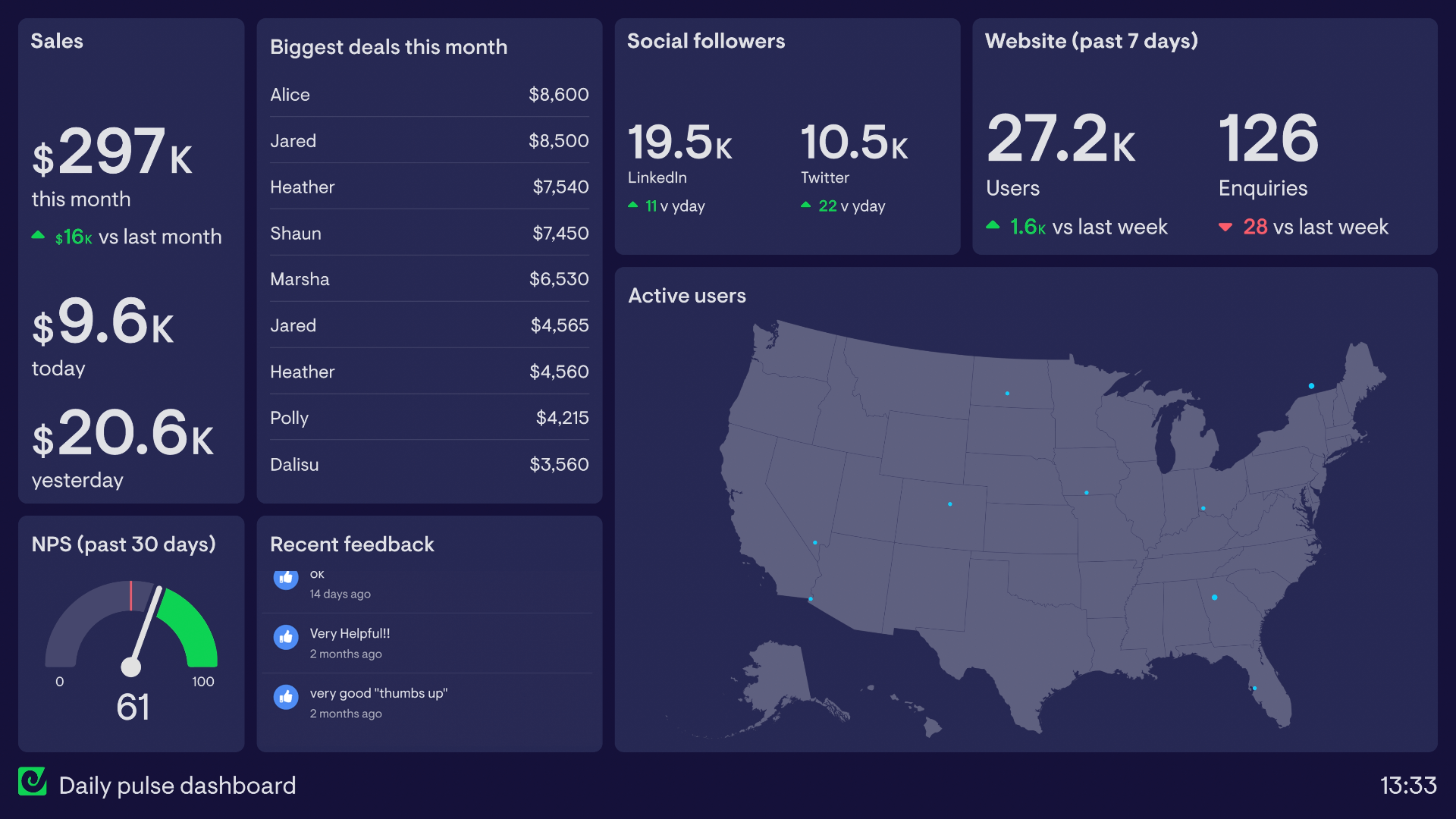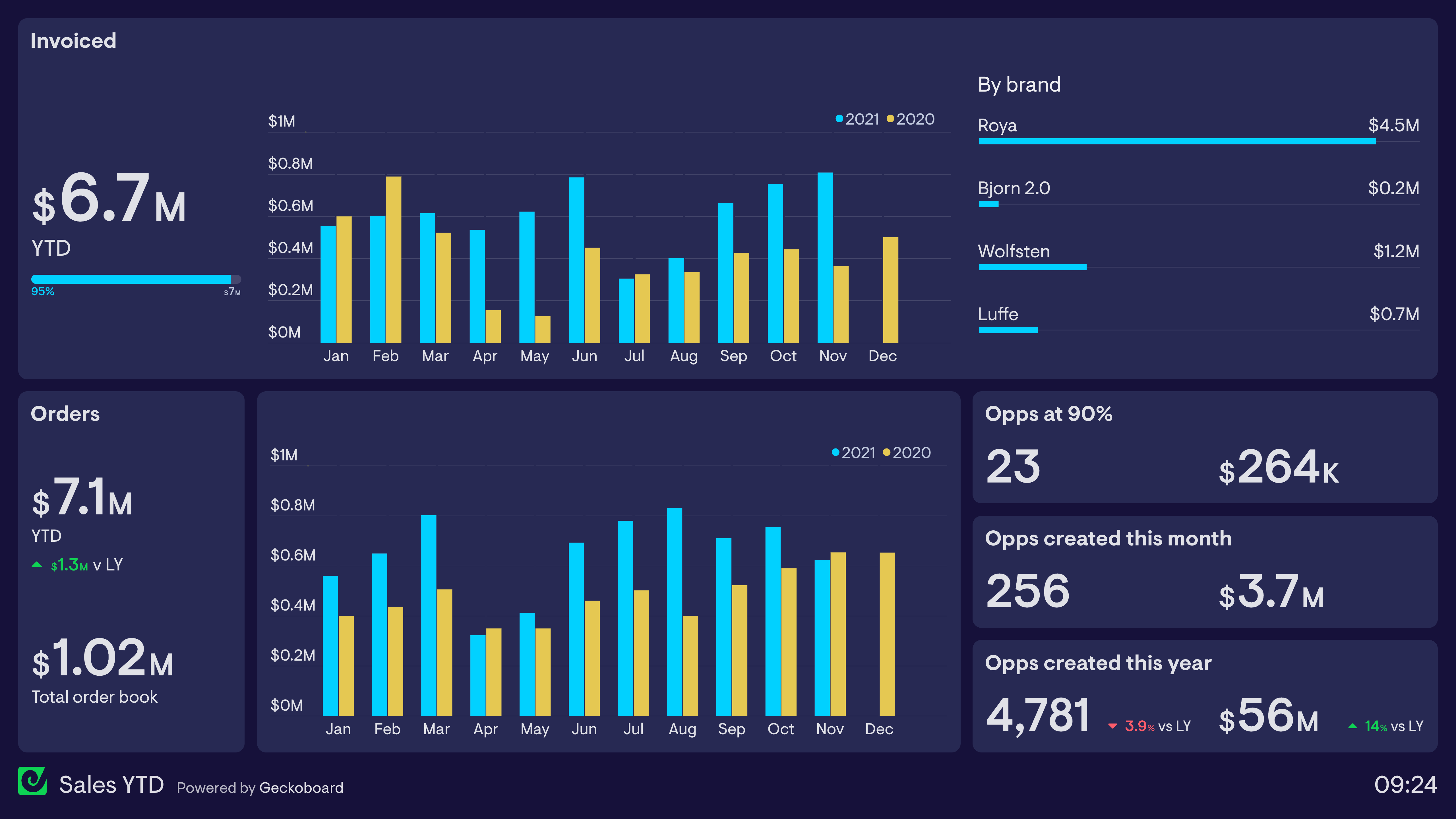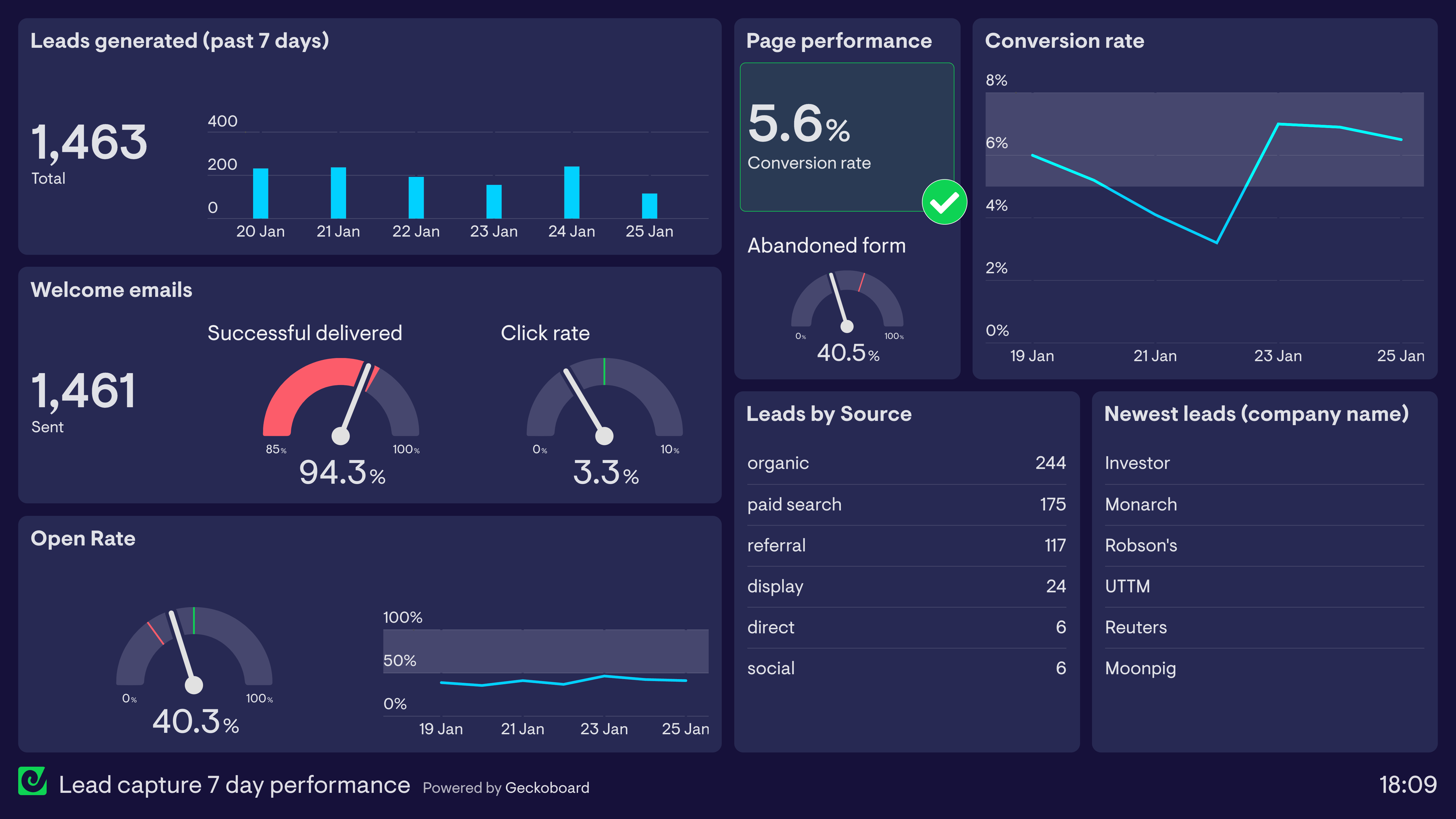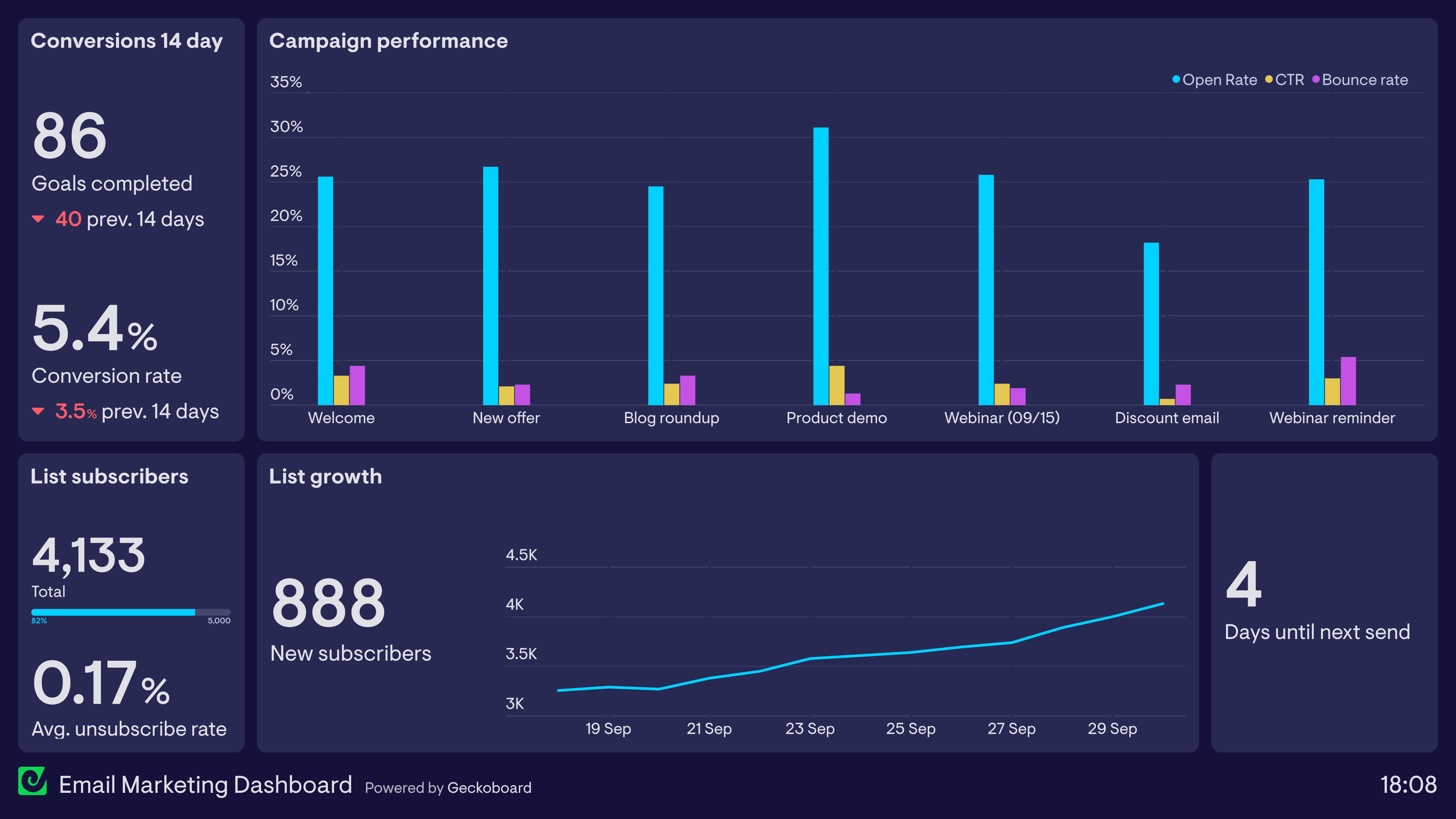Why build a Salesforce dashboard?
Many Salesforce users choose to conduct much of their reporting within the Salesforce platform itself. In addition to its powerful reporting functionality, Salesforce also has the option to use those reports to create dashboards that visualize different metrics and KPIs.
However, there are also many instances where Salesforce users find it necessary to use an external dashboard tool like Geckoboard to visualize their Salesforce metrics. Some examples include:
- When you need to create a live TV dashboard for your Salesforce metrics (Geckoboard dashboards are optimized for TV display)
- Displaying live Salesforce metrics on a dashboard alongside metrics from other data sources, such as Google Analytics, Shopify or Zendesk.
Sharing live salesforce dashboards with members of the team who don't know how to use Salesforce (or don't have a license)
Fortunately, Geckoboard makes it easy to turn your Salesforce reports into visually engaging dashboards, which are easy to understand and share. Carry on reading to see some examples of sales dashboards built with Geckoboard, using Salesforce data.
Different examples of Salesforce dashboards
Salesforce dashboard
This dashboard is designed to provide a clear overview of your company’s business KPIs, from revenue figures to activity in the sales pipeline. It pulls data from several Salesforce reports, and visualizes those metrics in a way where it’s easy to see your company’s progress. It’s the perfect dashboard to displayed on a TV in the office where all members of the team can see it.
In the top left hand corner, the dashboard displays the business’ quarterly revenue figures, against their overall quarterly target. This north star metric helps to keep the entire team on track, and focused on their main goals.
Other metrics like pipeline data, biggest deals and top performing sales executives encourages engagement and helps everyone to stay aware of how their work is positively impacting the business.
Focus area
Key Salesforce metrics
Who looks at it?
Sales Director, Sales team
How often?
Every day
- Salesforce
Salesforce and Google Analytics
This dashboard shows how, with Geckoboard, your Salesforce data can be displayed alongside data from other sources, such as Google Analytics. As well as some of the Salesforce metrics that were visible on the previous dashboard, we can also see website analytics metrics such as website traffic and new online leads.
Without a dashboard to bring all these metrics together, it’s common for teams to only be exposed to KPIs related to their individual area of work. For example, often, many salespeople do not have access to Google Analytics, and many members of the marketing team do not have access to Salesforce.
Whereas, this big-picture dashboard helps members of both the sales team and marketing team gain a deeper understanding of how the business is performing at every stage of the funnel.
Focus area
Salesforce metrics, website KPIs
Who looks at it?
Sales team, marketing team
How often?
Every day
- SalesforceGoogle AnalyticsGoogle Ads
Salesforce and Shopify
Like the previous dashboard, this dashboard example shows how you can visualize metrics from different data sources in one place. In this case, the company is visualizing metrics from the Sales team who use Salesforce, alongside an online store, powered by Shopify, which is a separate source of revenue for the business.
Being able to see key metrics from different data sources helps teams develop a more holistic awareness and understanding of how the business is performing over time.
Focus area
Sales performance, online store performance
Who looks at it?
Sales team, marketing/ecommerce team
How often?
Every day
- SalesforceShopifyGoogle Sheets