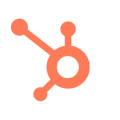Transform Excel data into live dashboards
Build dashboards using Excel data, boosting clarity and team collaboration.
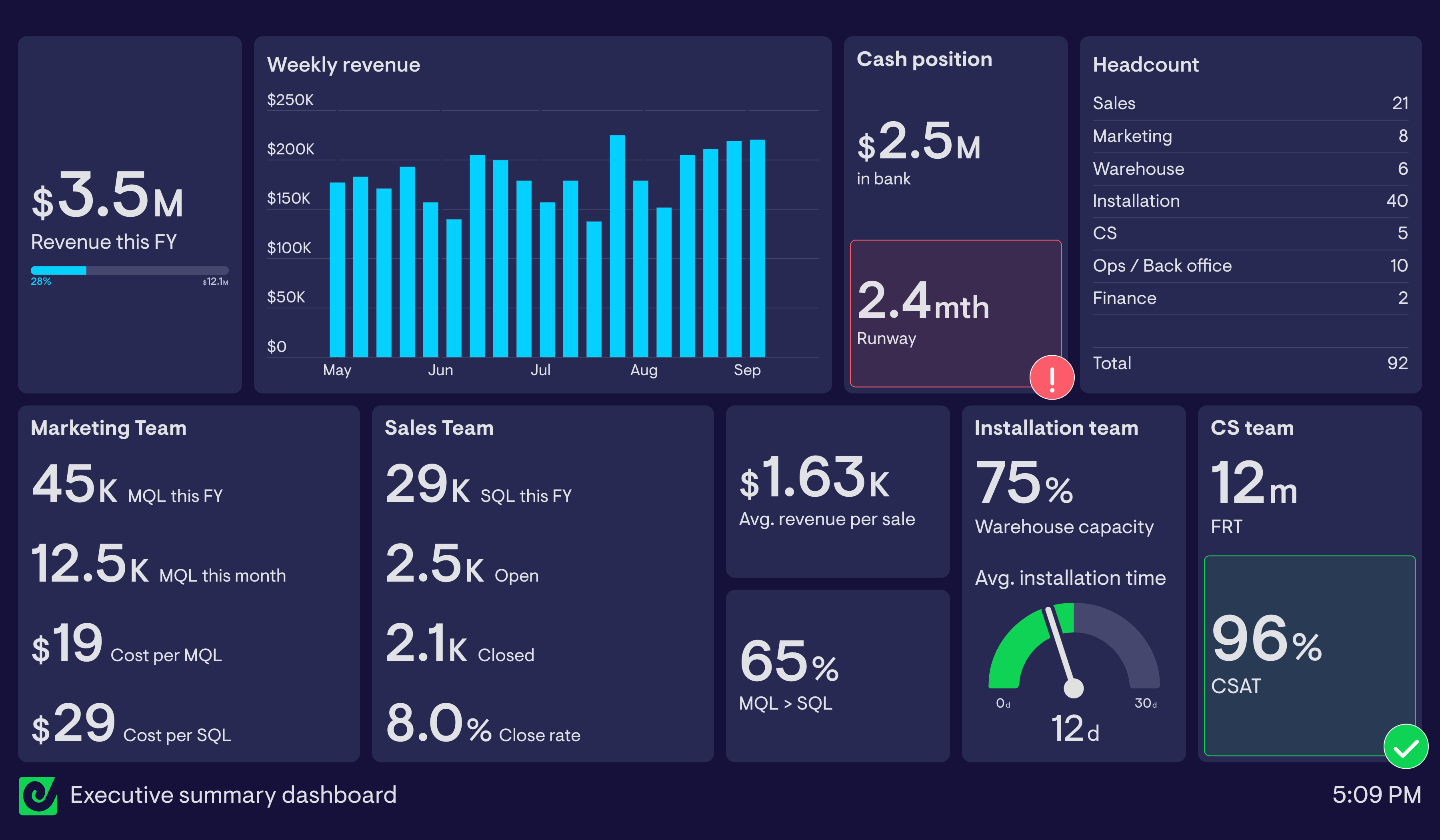
Seamless integration
Connect your Excel files from SharePoint or OneDrive instantly.
Present data clearly
Drive decisions and share insights without exposing your raw data.
Real-time updates
Your dashboards update automatically as your Excel data changes.
Simplify data visualization with Excel
Turn complex Excel data into clear, real-time dashboards that make it easy to track project progress and manage your operations.
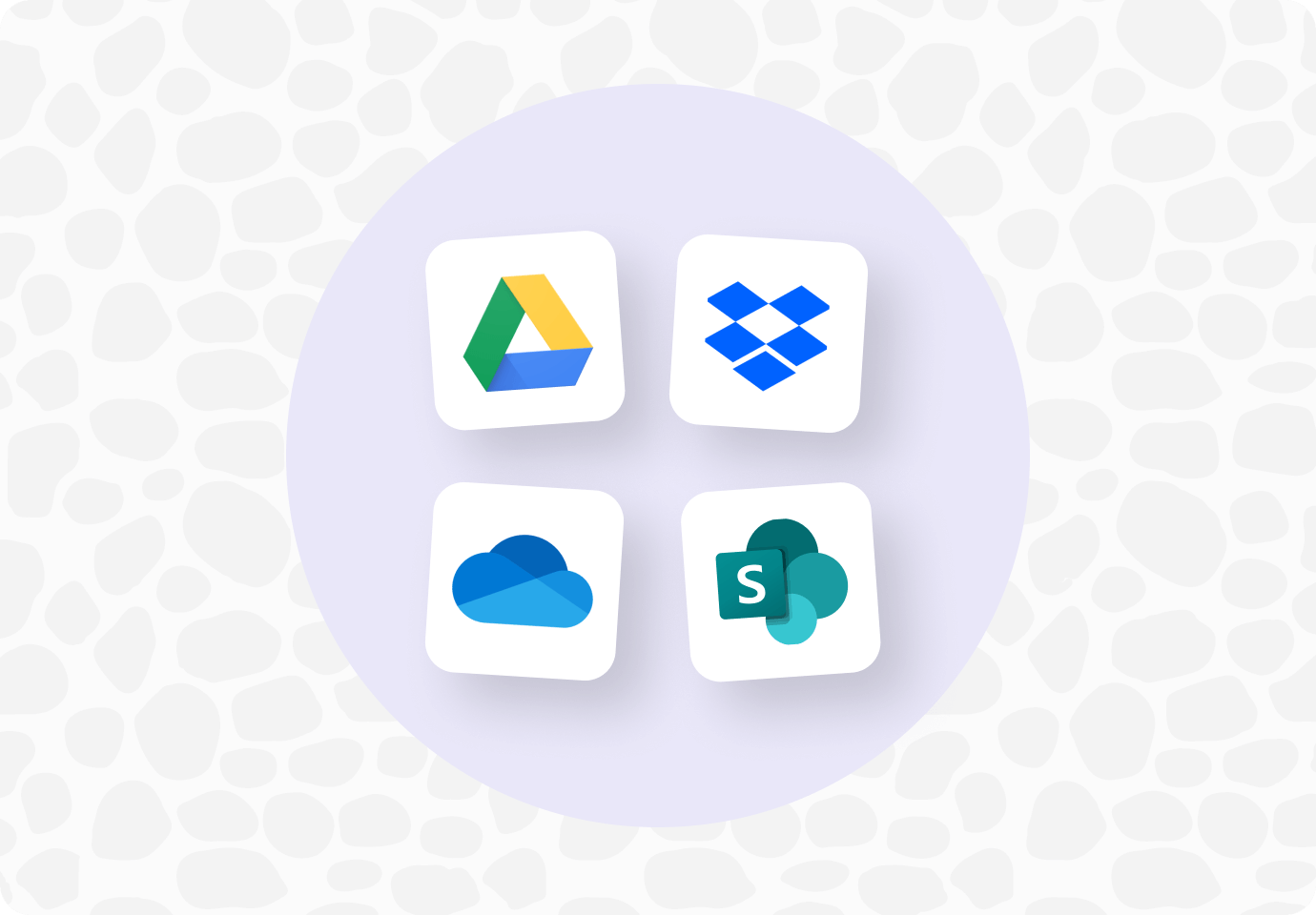
Easily work with your data
Securely connect to your Excel files stored in SharePoint, OneDrive, Google Drive or other cloud hosting.
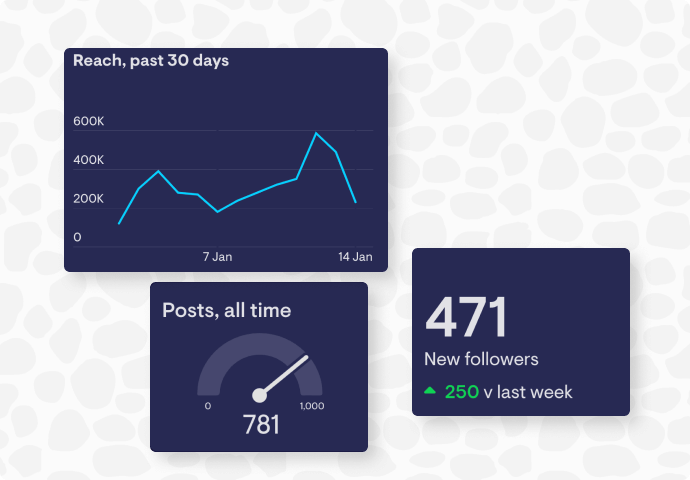
Visualize data and KPIs
Create custom visuals with Excel data using bar charts, gauges, leaderboards, and more.
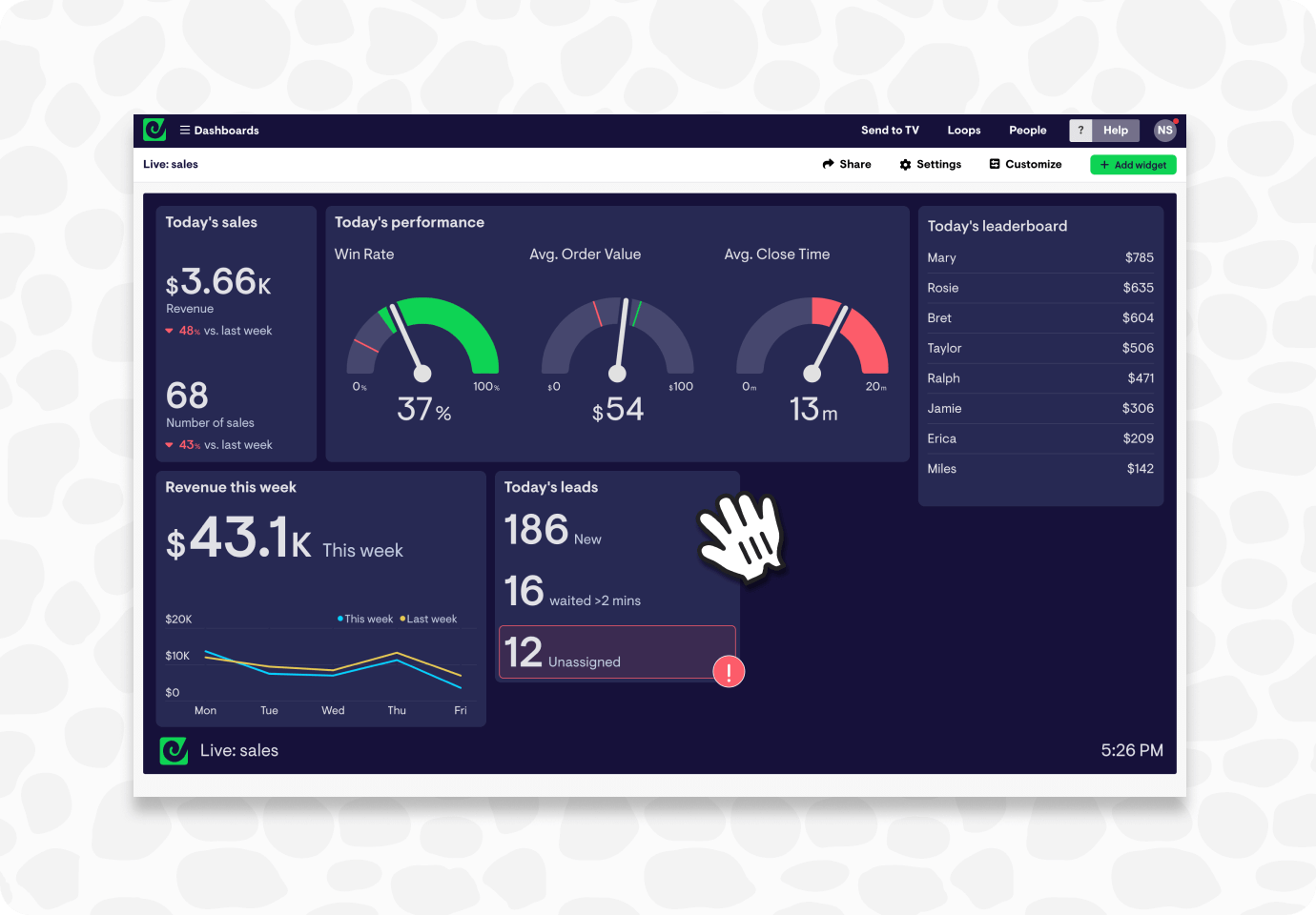
Build your dashboard
Arrange and resize your dashboard elements to suit your team’s needs.
-
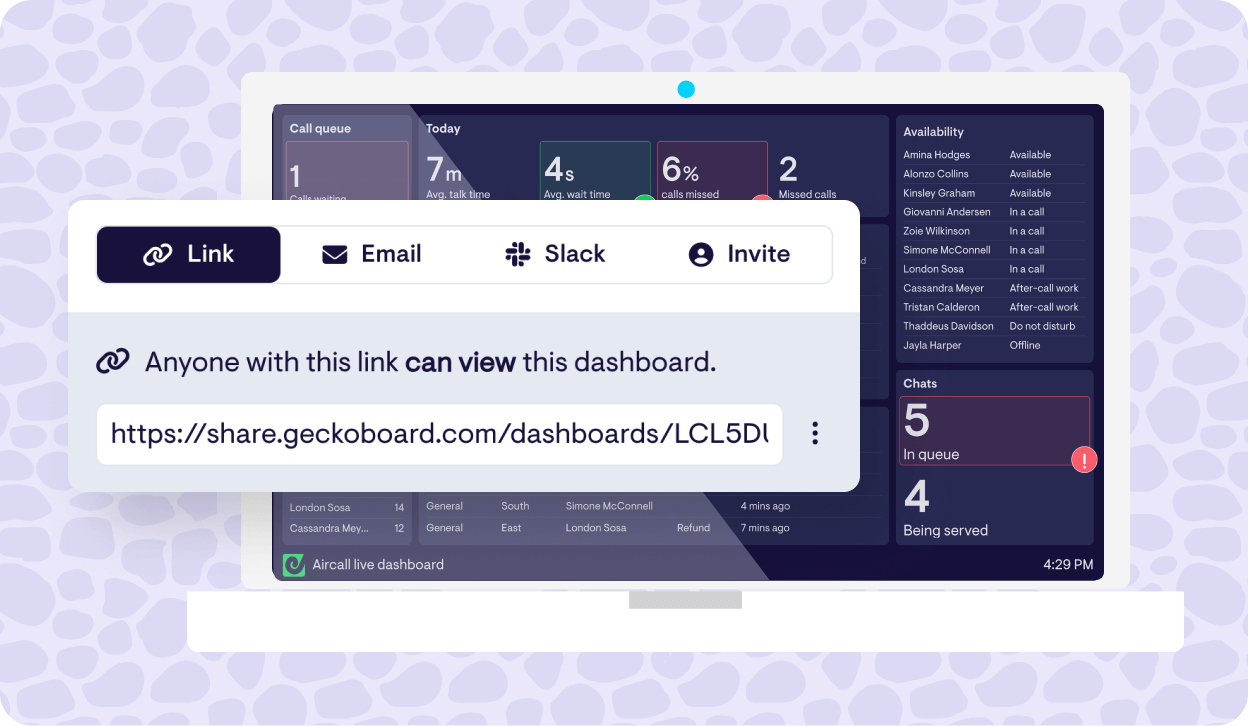
Share read-only Excel dashboards
Give teammates, managers, clients or your whole organization access to up-to-date dashboards they can view (but not edit) in any browser.
-
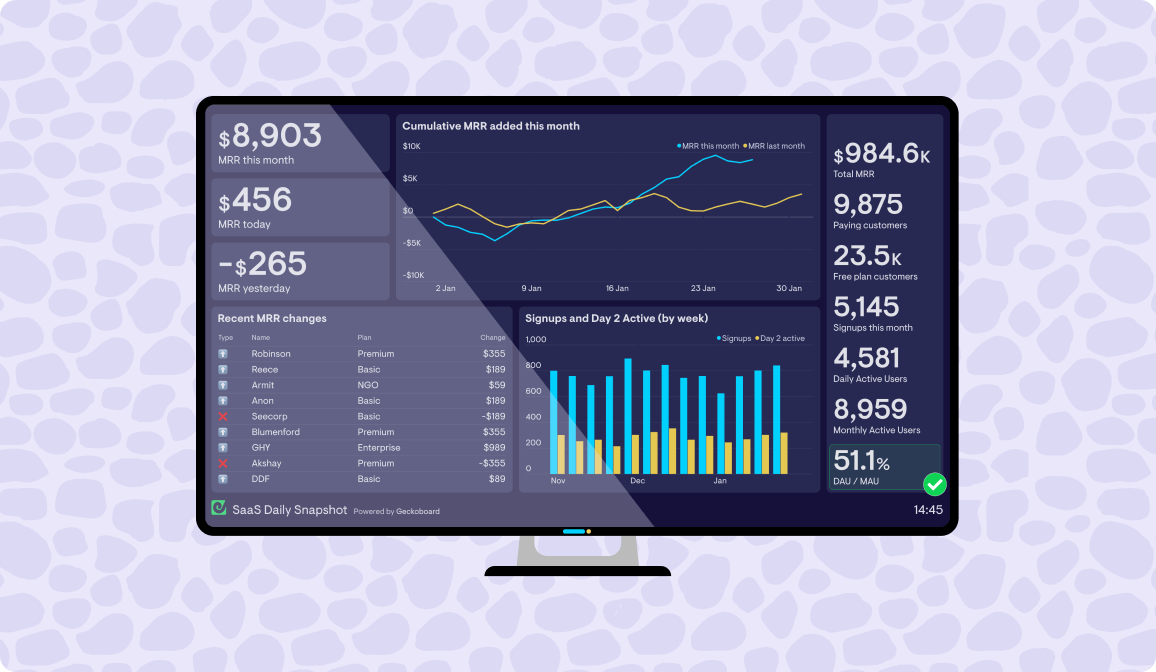
Display KPIs on TVs & big screens
Easily display live Excel metrics on TVs and large screens around your workspace to keep everyone in the loop. We’ve made it easy with simple, affordable hardware. Learn more.
-
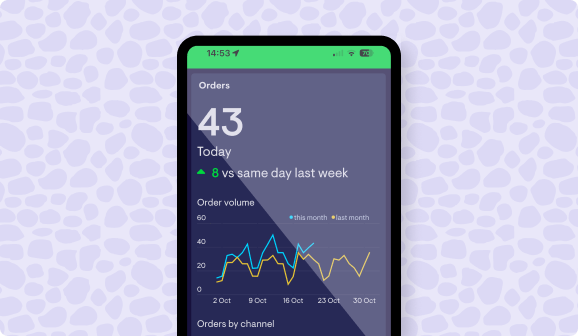
Access your dashboards on the go
Access mobile-friendly versions of dashboards in your Geckoboard account using a smartphone or tablet. Learn more.
-
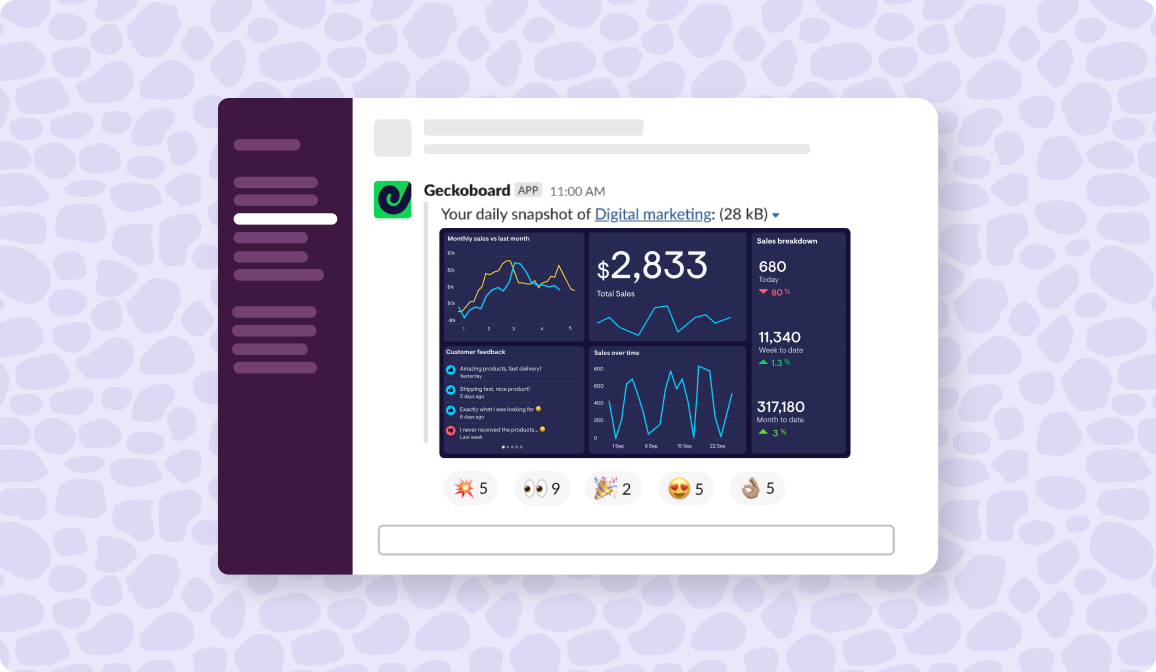
Automate Excel reporting
Send snapshots of your dashboards to stakeholders or clients over email and Slack, automatically every day, week or month. Learn more.
90+ data sources
Easily add live data from over 90 other tools alongside Excel data, including Salesforce, HubSpot, Shopify and Zendesk.
FAQ
What sort of dashboards can I create?
Geckoboard is ideal for creating an up-to-date view of metrics you, your team or stakeholders should be regularly monitoring, which can include data from several sources. Examples might include dashboards for monitoring the performance of your whole business operations, specific departments, or dashboards featuring data from several Excel sheets. For inspiration, check out our dashboard examples.
How real-time is Geckoboard’s Excel integration?
Excel widgets update every 15 minutes. See this help article for refresh rates of all our other data sources.
Can I connect multiple Excel files?
Absolutely, you can add metrics from different Excel files and different data sources to the same dashboard too.
What sort of support does Geckoboard offer?
Geckoboard is designed to be easy for anyone to use without any training or complicated setup. To help along the way, we’ve put together useful articles answering common questions, and for anything else, our friendly and knowledgeable team are on hand 24/5 to help you succeed with your dashboards, whatever time zone you’re in. Pro and Enterprise plans offer even snappier support, with priority support and dedicated support reps available.
How much does it cost?
You can try Geckoboard completely free for 14 days by signing up for a free trial - no payment details required. Plans then start from $60/month, with options for more dashboards, users and TVs on your account. View our pricing here.