
KPI notifications
Never miss an important change in your metrics, with status indicators and Slack notifications.
-

Celebrate team wins
Raise awareness of team wins as they happen - from hitting sales targets, to lowering response times in Support, to achieving a company-wide objective for the quarter.
-
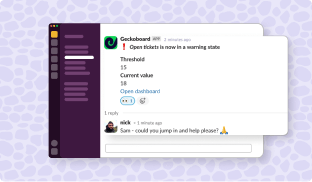
Fix performance drop offs faster
Get instant alerts when specific metrics see a drop in performance – then continue the discussion in Slack.
Simple setup
Set up a KPI alert in seconds, and never miss important changes in your data.
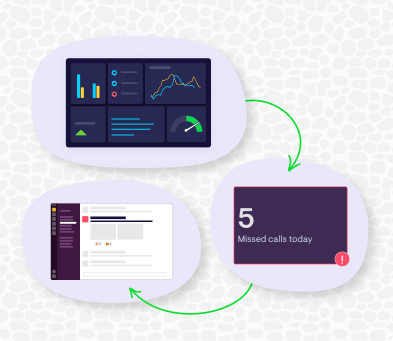
-
1. Create a widget
Sign up to Geckoboard and create a number or gauge widget, using one of Geckoboard’s 90+ data sources.
-
2. Add a status indicator
Specify the values that should trigger a ‘warning’ or a ‘success’ state, which will turn your metric red or green.
-
3. Set up a notification
Click ‘Add Slack notification’ to connect a Slack account and pick the channel you want to send a notification to when your metric hits your warning or success value. See detailed instructions here.
FAQ
What visualizations support notifications?
As of December 2023, you can add notifications to number and gauge widgets.
What data sources support notifications?
Activecampaign, Aircall, Airtable, Amplitude, Asana, Baremetrics. Campaign Monitor, ClickUp, Close, Copper, Databases, Datasets API, Delighted, Dixa. Dotdigital, Facebook Ads, Freshdesk, Freshservice, Google Analytics, Google Search Console, Gorgias, Help Scout, HubSpot, Intercom, Klaus, Klaviyo, Linear, Matomo, Monday, Nicereply, Orbit, Pipedrive, ProfitWell, QuickBooks, Redash, RringCentral, Satismeter, SendGrid, ShipStation, Shopify, Stripe, TikTok, Wistia, YouTube, Zendesk Support, Zendesk Chat, Zendesk Sell.
What's in the notification that gets sent to Slack?
Notifications include the name of the metric, the state (warning or success), whether it’s entered or exited that state, the threshold that was crossed, the current value, and a link to the dashboard the metric is on.
Can I customize the notification at all?
You can currently set the value(s) you’d like notifications to trigger for. The message that gets sent to Slack can’t be customized currently.